Planning a trip to Vietnam and wondering how much mobile data you’ll need? It’s a common concern for international travelers! With SIXT.VN, you can easily navigate the bustling streets of Hanoi, share your breathtaking photos of Ha Long Bay, and stay connected with loved ones. We offer convenient solutions to ensure you have enough data for your adventures. Discover reliable Vietnam travel data plans for a seamless journey, allowing you to explore without data worries.
1. How Much Data Do I Need for Travel?
You’ll likely need more data than you think when traveling due to unreliable WiFi, frequent use of navigation apps, background data consumption, and social and streaming apps. The amount depends on your phone usage; light users need 1 GB per week for email and browsing, moderate users need 3-5 GB for maps and social media, and heavy users need 10+ GB for video calls and streaming.
Several factors contribute to increased data usage while traveling. Limited WiFi access and background data consumption play significant roles. According to a 2018 study by Statista, the average global mobile data consumption per smartphone is steadily increasing, highlighting the importance of understanding your data needs before embarking on a trip. Don’t let data limits hold you back; SIXT.VN offers solutions to keep you connected in Vietnam.
 Woman using mobile phone while traveling
Woman using mobile phone while traveling
1.1. Unreliable or Limited WiFi
While some places offer public WiFi, it might be slow, restricted, or hard to find outside tourist spots, leaving you dependent on mobile data for most activities.
Unreliable WiFi forces you to rely on mobile data, potentially exceeding your plan. According to a 2023 report by Speedtest Global Index, Vietnam’s average mobile internet speed is steadily increasing, but WiFi quality can vary significantly. Embrace the convenience of SIXT.VN’s reliable data options and enjoy seamless connectivity throughout Vietnam.
1.2. Frequent Use of Navigation Apps
Apps like Google Maps use live location tracking and route updates, draining data quickly during long days of exploring.
Navigation apps consume data for live location tracking and route updates. A study by the University of California, Berkeley, found that real-time navigation apps can consume up to 5MB of data per hour. Navigate Vietnam’s streets with confidence using SIXT.VN’s services, ensuring you never get lost without data.
1.3. Background Data Consumption
Cloud syncing for your higher-than-usual image activity, messaging app notifications, and auto-updates can run unnoticed, using up data unless manually restricted.
Background data consumption from cloud syncing, messaging apps, and auto-updates silently drains your data. Research from Sandvine’s Mobile Internet Phenomena Report shows that video streaming and social media account for a significant portion of mobile data usage. SIXT.VN helps you stay on top of your data usage, so you don’t face unexpected charges.
1.4. Social and Streaming Apps
Sharing travel moments, making video calls, or streaming entertainment while waiting for dreaded delayed flights all add up quickly.
Social and streaming apps quickly deplete data. A Nielsen report indicated that social media usage accounts for a large percentage of mobile data traffic. Share your Vietnamese adventures without worrying about data limits with SIXT.VN’s affordable data plans.
1.5. Data Usage Estimates
The amount of data you need depends on how you use your phone while traveling:
- Light user: 1 GB per week – Email, browsing, and messaging.
- Moderate user: 3-5 GB per week – Maps, music streaming, and social media.
- Heavy user: 10+ GB per week – Video calls, streaming shows, and uploads.
If you can’t be forced to fit into any categories by character definition, here are some of the most common uses of data and general estimates of their consumption to help your decision:
| App Use | 1 Hour | 1 Week at 2 Hrs Per Day |
|---|---|---|
| Google Maps | 5 MB to 10 MB | 70 MB to 140 MB |
| Spotify | 40 MB to 150 MB | 560 MB to 2 GB |
| Web Browsing | 10 MB to 25 MB | 140 MB to 350 MB |
| 100 MB to 200 MB | 1 GB to 3 GB | |
| WhatsApp Calls | 300 MB to 700 MB | 4 GB to 10 GB |
| YouTube | 300 MB to 2 GB | 4 GB to 35 GB |
| Google Meet | 1.5 GB | 16 GB to 21 GB |
Table: Amount of data used by common Apps.
These figures are averages, and personal data usage will vary. SIXT.VN offers tailored advice to help you choose the best data plan for your trip to Vietnam.
2. How Much Data Does a Google Meet Video Call Use?
Google Meet’s data usage depends heavily on the video quality and the duration of your call. Low-quality video (240p) uses around 270 MB per hour, standard-definition video (480p) consumes approximately 540 MB per hour, and high-definition video (720p) can eat up more than 1 GB per hour. If you’re hosting meetings in HD or sharing screens, the consumption can be 2.25 GB per hour or more for group calls.
Consider the video quality and call duration for Google Meet. Google’s support page specifies these data usage rates. SIXT.VN ensures you can stay connected with colleagues or loved ones back home without worrying about excessive data charges.
 Google Meet logo on the screen of mobile phone in mans hand
Google Meet logo on the screen of mobile phone in mans hand
3. How Much Data Does Instagram Use?
Instagram’s data usage varies depending on how you engage with the platform. Normal usage (browsing your feed, viewing stories) uses 100 to 150 MB per hour, while heavy usage (watching reels, videos, or uploading high-resolution content) can use up to 1 GB per hour.
The type of content you view on Instagram significantly affects data usage. As reported by Hootsuite, Instagram is a highly visual platform, which naturally leads to higher data consumption. Share your Vietnam experiences seamlessly with SIXT.VN’s reliable data plans.
| 🛜 Want to save your mobile data while traveling? Check out our guide to the best places with free WiFi and stay connected! |
|---|
 Uploading videos to Instagram reels
Uploading videos to Instagram reels
4. How Much Data Do YouTube and Other Streaming Services Use?
Streaming apps are perfect for downtime, but they consume data quickly. YouTube data usage varies from 30 to 90 MB per hour at 144p to 5.5 to 23 GB per hour at 4K (2160p). Netflix data usage ranges from up to 1 GB per hour in Standard Definition (SD) to up to 7 GB per hour in Ultra High Definition (UHD, 4K).
Here’s a quick look at data usage for other streaming services:
| Streaming Service | Standard Definition | High Definition | Ultra High Definition (4K) |
|---|---|---|---|
| Amazon Prime Video | 0.38 GB/hr | 1.4 GB/hr | 6.84 GB/hr |
| Disney+ | 0.7 GB/hr | 2.0 GB/hr | 7.7 GB/hr |
| Hulu | 0.65 GB/hr | 1.35 GB/hr | 7.2 GB/hr |
| Apple TV+ | 0.3 GB/hr | 0.7 GB/hr | 2.3 GB/hr |
| Max (HBO Max) | 0.3 GB/hr | 2.25 GB/hr | 7.7 GB/hr |
| Peacock | 0.3 GB/hr | 1.1 GB/hr | 7 GB/hr |
| ESPN+ | 0.3 GB/hr | 0.9 GB/hr | N/A |
| FuboTV | 1.2 GB/hr | 1.6 GB/hr | 7 GB/hr |
These estimates can vary based on the specific content, device settings, and network conditions. SIXT.VN offers data plans that accommodate streaming, so you can relax and enjoy your favorite shows during your travels.
 Streaming videos online
Streaming videos online
5. How Much Data Does Spotify Use?
Music makes everything better — whether it’s a road trip anthem or mellow tunes for a long flight. Spotify data usage ranges from 25 MB per hour at low quality to 150 MB per hour at very high quality. For Apple Music, data usage ranges from 30 MB per hour at High Efficiency to 2.9 GB per hour at Hi-Res Lossless.
Music streaming quality affects data consumption. Spotify’s official website provides detailed data usage rates for different audio qualities. Enjoy your favorite playlists without interruption using SIXT.VN’s reliable and affordable data plans in Vietnam.
 A woman streaming music while traveling
A woman streaming music while traveling
6. How Much Data Do Google Maps Use?
When you’re traveling, getting around efficiently often means relying on apps like Google Maps, but this convenience comes with data usage. Google Maps data usage varies from approximately 5 MB per hour for turn-by-turn navigation to 15 MB per minute for active use with zooming and searching. Distance-based usage is about 90 MB per mile. Downloading offline maps (85 to 190 MB per city map) is a good option to save data.
The mode of Google Maps usage influences data consumption. Google’s support documentation details these usage rates. Explore Vietnam with confidence using SIXT.VN’s navigation-friendly data plans, ensuring you never lose your way.
 A man using maps application on mobile device
A man using maps application on mobile device
7. How Do I Know How Much Data I Use?
If you want to stay on top of your data consumption, you can easily monitor that on your phone. Here’s how you can quickly check your data usage and set alerts.
7.1. How to Check Data Usage on Your Phone
On Android, go to Settings > Connections > Data Usage > Mobile Data Usage to view your data usage for the current cycle. Scroll down to see individual app usage to identify which apps consume the most data.
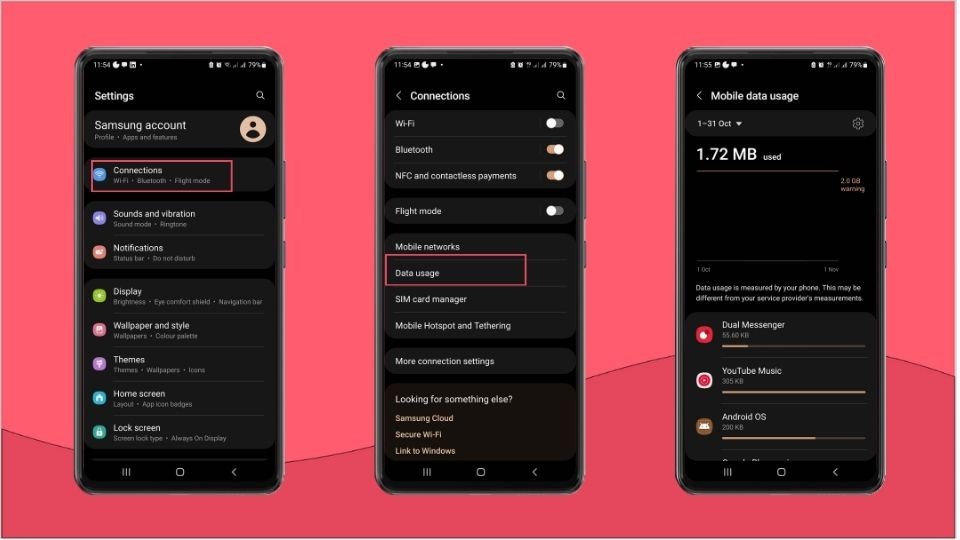 Screenshot of steps to check data usage in Android
Screenshot of steps to check data usage in Android
On iPhone, go to Settings > Cellular or Mobile Service. Here, you’ll see your total usage and app-wise breakdown. You can track usage manually by resetting Cellular Data Statistics at the start of each billing period.
💡An average of one to three months of data use will give you a good idea of your general consumption.
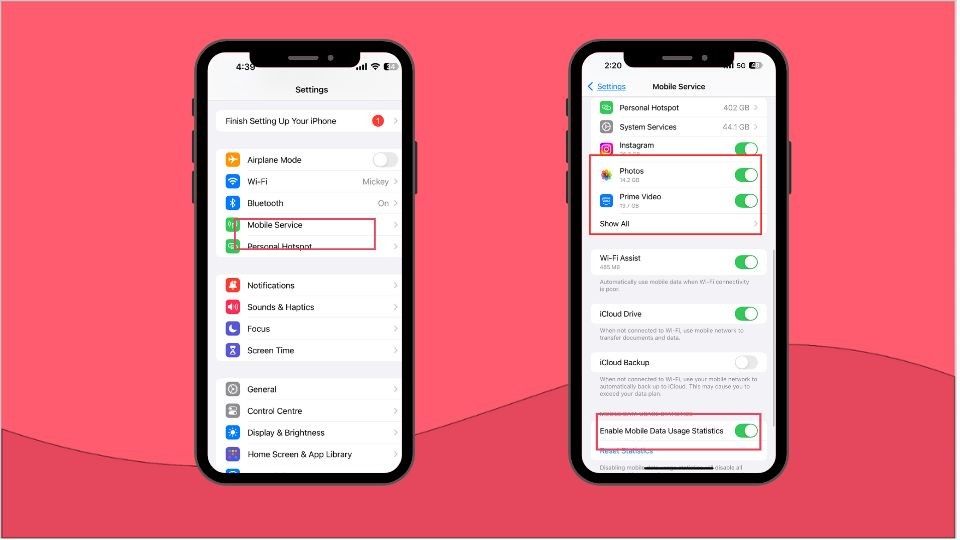 Easy steps to check app-wise data usage in iPhone
Easy steps to check app-wise data usage in iPhone
7.2. How to Set Data Limits and Alerts
Managing data limits ensures you won’t accidentally exceed your allowance. Here’s how to do it:
On Android, head to Settings > Connections > Data usage > Billing cycle and data warning. Set your billing cycle and enable Set Data Limit. Android will warn you as you approach your limit and can stop data automatically once you reach it.
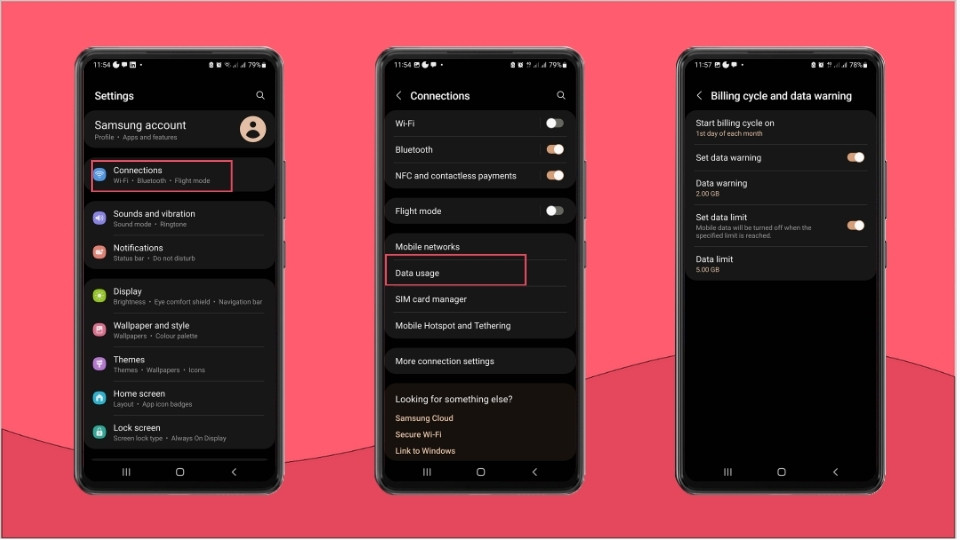 Screenshot of steps to check billing cycle in Android
Screenshot of steps to check billing cycle in Android
On iPhone, while iPhones don’t have built-in data limit settings, you can use Low Data Mode to reduce the amount of network data apps use. Go to Settings > Cellular or Mobile Service > Tap one of your numbers > Data Mode > Turn on Low Data Mode.
8. Tips to Manage Data Usage While Traveling
Looking for ways to reduce data usage? Here are our top travel tips to minimize consumption, and maximize fun abroad:
- Data saver mode: Restrict background data, optimize app performance, and delay automatic synchronizations like photos to cloud services until you’re connected to WiFi with low data mode.
- Turn off data roaming when not needed: Prevent accidental roaming charges by disabling data roaming in settings during flights or when you don’t need data.
- Download maps for offline use: Preload maps before your trip to navigate without using mobile data. This also helps when traveling through areas with poor network coverage.
- Connect to public WiFi: Connect to public networks for general browsing or messaging, but avoid accessing sensitive information, such as banking apps, on unsecured connections.
- Get an international data plan: Check if your carrier offers affordable plans or day passes for travel.
- Purchase a local SIM card: You can pick one up at the airport, convenience stores, or telecom shops. But keep in mind—there might be language barriers, and some vendors require ID. Make sure your phone is unlocked so SIMs can be swapped smoothly.
- Use an eSIM: An eSIM, or embedded SIM, is a virtual SIM card built directly into your phone or device. It is the most efficient and cost-effective way to get international coverage and avoid expensive data roaming costs.
Following these tips helps you manage data usage effectively. According to a report by Ericsson, optimizing data settings can significantly reduce mobile data consumption. Maximize your data usage in Vietnam with SIXT.VN’s expert tips and reliable data plans.
9. Use a Travel Data Calculator
A travel data calculator can help you estimate your mobile data usage while abroad. By inputting information like how many days you’ll be traveling, what type of activities you’ll be doing, and what apps you may be using the calculator can help you predict your usage. For personalized estimates, cost efficiency, and peace of mind you can visit mobile carrier or cellular providers websites to choose the right travel plan based on your data needs.
Travel data calculators offer personalized estimates. Many mobile carriers provide these tools on their websites. Ensure your travel data needs are met in Vietnam with SIXT.VN’s comprehensive services and expert advice.
10. How to Get Unlimited Data Abroad with an eSIM
Your data usage can add up quickly — whether using Maps, posting on Instagram, or streaming your favorite TV shows. Different apps and services consume varying amounts of data, and it’s easy to use more than you expect while on the go.
But travel is all about freedom, not managing limits. If you’re looking for reliable, unlimited data without the stress, a Holafly eSIM is the perfect travel companion.
With an eSIM provider like Holafly, you get instant access to mobile networks across 200+ destinations, including unlimited data plans for entire regions like Europe or Asia. You can purchase your eSIM from the Holafly app (available for iOS and Android), scan the QR code, and set it up in five minutes.
Holafly offers flexible plans ranging from 1 day to 90 days, so you can pick the perfect duration for your trip. Whether you’re traveling for a weekend getaway or a month-long adventure, Holafly keeps you connected. You can even keep your primary number active while traveling, making it easy to stay in touch with family or clients. And with 24/7 customer support, you’re never left disconnected, no matter where your journey takes you.
| Focus on moments, not on data caps. Grab your Holafly eSIM here! |
|---|
FAQ Section
Q1: How much data do I need for a week-long trip if I mostly use email and browse the web?
A: For light usage such as email and web browsing, 1 GB per week should be sufficient.
Q2: How much data does Google Maps use for navigation in Hanoi?
A: Google Maps uses approximately 5 MB per hour for turn-by-turn navigation, so plan accordingly.
Q3: Can I save data by downloading offline maps?
A: Yes, downloading offline maps can save significant data, especially in areas with poor network coverage.
Q4: How can I check my data usage on my Android phone?
A: Go to Settings > Connections > Data Usage > Mobile Data Usage to view your data usage for the current cycle.
Q5: How can I check my data usage on my iPhone?
A: Go to Settings > Cellular or Mobile Service to see your total usage and app-wise breakdown.
Q6: Is it better to get a local SIM card or use an eSIM for data?
A: An eSIM is often more convenient as it avoids the need to physically swap SIM cards and can be set up quickly.
Q7: How much data does streaming Netflix in HD use per hour?
A: Streaming Netflix in HD can use up to 3 GB per hour.
Q8: How much data does Instagram use if I mostly browse and view stories?
A: Normal usage of Instagram, including browsing and viewing stories, uses 100 to 150 MB per hour.
Q9: What are some ways to reduce data usage while traveling?
A: Use data saver mode, turn off data roaming when not needed, download maps for offline use, and connect to public WiFi.
Q10: How can SIXT.VN help me with my data needs in Vietnam?
A: SIXT.VN offers convenient solutions, including reliable data plans and expert advice, to ensure you have enough data for your adventures in Vietnam.
Don’t let data concerns limit your Vietnamese adventure. With SIXT.VN, you can enjoy seamless connectivity, affordable data plans, and expert travel advice. Contact us at Address: 260 Cau Giay, Hanoi, Vietnam. Hotline/Whatsapp: +84 986 244 358. Website: SIXT.VN to explore our range of services, including airport pickup, hotel booking, and customizable tour packages. Let SIXT.VN be your trusted travel partner in Vietnam, making your journey unforgettable.
Plans that may interest you
[
eSIM North America
From
$6.90
USD
](https://esim.holafly.com/esim-north-america/)
[
eSIM Europe
From
$6.90
USD
](https://esim.holafly.com/esim-europe/)



