Are you looking to breeze through airport security with ease? Adding your Known Traveler Number (KTN) to your Delta Air Lines profile is the key! At SIXT.VN, we understand the importance of seamless travel, and ensuring your KTN is correctly entered is a crucial step. This guide will walk you through the process and unlock a smoother, faster airport experience. Let’s explore how to maximize your travel benefits in Vietnam and beyond!
1. What is a Known Traveler Number (KTN) and Why Do I Need It?
A Known Traveler Number (KTN) is a unique identifier assigned to individuals who have been approved for trusted traveler programs like TSA PreCheck, Global Entry, NEXUS, or SENTRI. This number verifies your eligibility for expedited security screening when flying on participating airlines, including Delta.
- TSA PreCheck: Allows expedited security screening at U.S. airports. Passengers with TSA PreCheck often experience shorter wait times and don’t need to remove shoes, belts, or light outerwear, or remove laptops and liquids from their carry-on bags.
- Global Entry: Provides expedited U.S. customs and immigration clearance for international travelers arriving in the United States. It also includes TSA PreCheck benefits.
- NEXUS: Facilitates expedited border crossing between the U.S. and Canada for pre-approved, low-risk travelers. It also includes TSA PreCheck benefits.
- SENTRI: Expedites border crossing into the U.S. from Mexico for pre-approved, low-risk travelers. It also includes TSA PreCheck benefits.
By adding your KTN to your Delta profile, you ensure that your TSA PreCheck or other trusted traveler benefits are applied to your flight reservations. This means you’ll be able to use the TSA PreCheck lanes at airport security, saving you time and hassle.
2. Where Do I Find My Known Traveler Number?
Your KTN is typically printed on your trusted traveler program card or approval documentation. Here’s where to look, depending on your program:
- TSA PreCheck: Your KTN is the “Trusted Traveler Number” printed on your TSA PreCheck approval letter or card (if you opted for a physical card). It usually starts with “TT.”
- Global Entry: Your KTN is your PASSID, which is printed on your Global Entry card.
- NEXUS: Your KTN is your PASSID, which is printed on your NEXUS card.
- SENTRI: Your KTN is your PASSID, which is printed on your SENTRI card.
Make sure you have your KTN readily available before proceeding to add it to your Delta profile.
3. Step-by-Step Guide: Adding Your KTN to Your Delta Profile
There are two primary ways to add your KTN to your Delta profile: online through the Delta website or via the Fly Delta app. Here’s a detailed guide for both methods:
3.1. Adding Your KTN on the Delta Website
- Log in to Your SkyMiles Account:
- Go to the Delta Air Lines website (delta.com).
- Click on the “SkyMiles” tab or “My Account” (usually located at the top right corner of the page).
- Enter your SkyMiles number or username and password. If you don’t have a SkyMiles account, you’ll need to create one.
- Access Your Profile:
- Once logged in, navigate to your profile settings. This is usually found under “My Profile,” “Account Details,” or a similar option.
- Edit Your Personal Information:
- Look for an option to edit your personal information or traveler profile.
- You may need to click an “Edit” button to make changes.
- Find the Known Traveler Number Field:
- Scroll through the fields until you find “Known Traveler Number,” “TSA PreCheck Number,” or “Secure Flight Passenger Data.”
- The exact wording may vary slightly.
- Enter Your KTN:
- Carefully enter your KTN in the designated field.
- Double-check for accuracy. Even a single incorrect digit can prevent you from receiving TSA PreCheck benefits.
- Save Your Changes:
- After entering your KTN, scroll to the bottom of the page and click “Save Changes” or a similar button to update your profile.
- You may be asked to confirm your changes.
3.2. Adding Your KTN on the Fly Delta App
- Open the Fly Delta App:
- Ensure you have the Fly Delta app installed on your smartphone or tablet.
- Open the app and log in to your SkyMiles account.
- Navigate to Your Profile:
- Tap on the “More” icon (usually located at the bottom right corner of the screen).
- Select “My Profile” or “Account.”
- Edit Your Profile Information:
- Look for an option to edit your profile information.
- This may be represented by an “Edit” button or a pencil icon.
- Find the Known Traveler Number Field:
- Scroll through the fields until you find “Known Traveler Number” or “TSA PreCheck Number.”
- Enter Your KTN:
- Enter your KTN in the designated field.
- Ensure accuracy to avoid issues.
- Save Your Changes:
- Tap “Save” or “Update” to save the changes to your profile.
Adding your KTN to the Fly Delta app ensures your benefits apply directly.
4. Verifying Your KTN is Correctly Added
After adding your KTN, it’s crucial to verify that it was entered correctly and is being recognized by Delta. Here’s how:
4.1. Check Your Upcoming Reservations
- Log in to Your Delta Account:
- Go to the Delta website or open the Fly Delta app and log in to your SkyMiles account.
- View Your Trips:
- Navigate to your upcoming trips or reservations.
- Look for the TSA PreCheck Indicator:
- Check your boarding pass (if available) or reservation details for a TSA PreCheck indicator. This is usually a small TSA PreCheck logo or text.
- If you see the TSA PreCheck indicator, your KTN has been successfully applied to your reservation.
4.2. Contact Delta Customer Service
If you don’t see the TSA PreCheck indicator on your reservation after adding your KTN, contact Delta customer service for assistance. You can reach them by phone, email, or through the Delta website or app. Provide them with your KTN and reservation details, and they can help troubleshoot any issues.
5. Troubleshooting Common Issues
Sometimes, even after adding your KTN, you might not receive TSA PreCheck benefits. Here are some common reasons and how to address them:
- Incorrect KTN: The most common reason is an incorrect KTN. Double-check the number you entered against your trusted traveler program documentation. Even a single wrong digit can prevent you from receiving benefits.
- Name Mismatch: The name on your Delta profile must exactly match the name on your trusted traveler program application. Any discrepancies, such as a middle initial or a different spelling, can cause issues. Contact Delta or the trusted traveler program to correct any name mismatches.
- Expired Membership: Ensure that your TSA PreCheck, Global Entry, or other trusted traveler program membership is still valid. You’ll need to renew your membership periodically to maintain your benefits.
- Random Screening: Even with TSA PreCheck, you may occasionally be subject to random enhanced screening for security reasons. This is rare, but it can happen.
- Airline System Issues: Sometimes, technical glitches in the airline’s system can prevent TSA PreCheck from being applied. Contact Delta customer service to report the issue and request assistance.
Addressing these common issues can ensure that you consistently receive the TSA PreCheck benefits you’re entitled to.
6. Benefits of Having a KTN with Delta
Having a KTN associated with your Delta SkyMiles account unlocks a variety of benefits that enhance your travel experience, especially when traveling to and from Vietnam:
6.1. Expedited Security Screening
The primary benefit is access to TSA PreCheck lanes at airport security checkpoints. These lanes typically have shorter wait times, allowing you to move through security much faster than standard lanes. This is particularly valuable during peak travel times and at busy airports like those in Hanoi and Ho Chi Minh City.
6.2. Convenience
TSA PreCheck allows you to keep your shoes, belts, and light outerwear on during screening. You also don’t need to remove laptops and liquids from your carry-on bags. This makes the screening process more convenient and efficient.
6.3. Reduced Stress
Knowing that you can navigate airport security quickly and easily can significantly reduce travel-related stress. This allows you to relax and enjoy your trip more.
6.4. Smoother Travel Experience
Overall, having a KTN contributes to a smoother and more pleasant travel experience, particularly for frequent flyers and those traveling with families.
7. SIXT.VN Services for Seamless Travel in Vietnam
At SIXT.VN, we understand the importance of a hassle-free travel experience, especially for international visitors exploring Vietnam. That’s why we offer a range of services designed to make your trip as smooth and enjoyable as possible:
-
Airport Transfer Service: Start your trip stress-free with our reliable airport transfer service. Our professional drivers will meet you at the airport and transport you to your hotel or other destination in comfort and style. This is particularly helpful when arriving at busy airports like Noi Bai International Airport (HAN) in Hanoi or Tan Son Nhat International Airport (SGN) in Ho Chi Minh City.
-
Hotel Booking Service: We offer a wide selection of hotels to suit every budget and preference. Whether you’re looking for a luxury resort or a budget-friendly guesthouse, we can help you find the perfect accommodation for your trip. Our local expertise ensures you’ll be in a convenient and safe location.
-
Tours and Activities: Discover the best of Vietnam with our curated tours and activities. From exploring the ancient streets of Hanoi to cruising the stunning Ha Long Bay, we offer a variety of experiences to suit all interests. Let us handle the logistics while you focus on enjoying your adventure.
-
Flight Booking Service: We can help you find the best deals on flights to and from Vietnam. Our team monitors flight prices and availability to ensure you get the most competitive rates. We also provide support with booking and managing your flights.
By combining your KTN benefits with SIXT.VN’s comprehensive travel services, you can enjoy a truly seamless and stress-free trip to Vietnam.
SIXT.VN offers reliable airport transfer services for a stress-free arrival in Vietnam.
8. Keeping Your Information Secure
It’s essential to protect your KTN and other personal information to prevent identity theft and fraud. Here are some tips:
- Store Your KTN Securely: Don’t share your KTN with unauthorized individuals. Store it in a safe place, such as a password-protected document or a secure password manager.
- Be Cautious of Phishing Scams: Be wary of emails or phone calls asking for your KTN or other personal information. Legitimate organizations will not request sensitive information via unsecured channels.
- Monitor Your Accounts: Regularly monitor your SkyMiles account and trusted traveler program accounts for any suspicious activity.
- Report Suspicious Activity: If you suspect that your KTN or other personal information has been compromised, report it to the appropriate authorities and change your passwords immediately.
By taking these precautions, you can help protect your identity and ensure a safe and secure travel experience.
9. Understanding Delta’s Digital ID Program
Delta Air Lines is continuously innovating to enhance the travel experience. One such innovation is the Digital ID program, which allows eligible customers to move through the airport more seamlessly.
9.1. What is Delta Digital ID?
Delta Digital ID allows customers to check bags and move through security without showing a physical government ID. It provides a hands-free and efficient way to navigate the airport.
9.2. Eligibility for Delta Digital ID
To be eligible for Delta Digital ID, you must:
- Be a TSA PreCheck member.
- Have passport information and a Known Traveler Number stored in your Delta profile.
- Be a SkyMiles member.
- Have the Fly Delta app.
9.3. How Delta Digital ID Works
- At the airport, customers can go to bag drop stations or security lines designated with the green “Digital ID” icon.
- The customer looks into the camera, which uses facial recognition to verify their identity.
- The image is encrypted and sent to U.S. Customs and Border Protection (CBP) for verification.
9.4. Benefits of Delta Digital ID
- Faster Security: Expedites the security process.
- Touchless Experience: Reduces physical contact.
- Convenience: No need to show a physical ID.
By leveraging Delta Digital ID, you can further streamline your airport experience, complementing the benefits of having your KTN associated with your SkyMiles account.
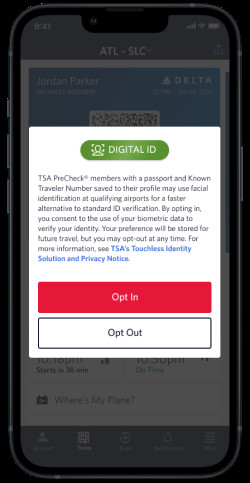 Delta Digital ID
Delta Digital ID
10. Frequently Asked Questions (FAQs) about Known Traveler Numbers and Delta Airlines
1. Why isn’t my TSA PreCheck showing up on my Delta boarding pass?
- Possible reasons include an incorrect KTN, name mismatch, expired membership, or system issues. Double-check your information and contact Delta if needed.
2. Can I add my KTN to my Delta reservation after booking?
- Yes, you can add it to your Delta profile or during online check-in.
3. How long does it take for TSA PreCheck to show up after adding my KTN to Delta?
- It usually appears immediately, but sometimes it can take up to 24 hours.
4. What if I forget to add my KTN before my flight?
- You can add it to your profile for future flights, but you won’t receive TSA PreCheck benefits for the current flight.
5. Is Global Entry the same as TSA PreCheck?
- Global Entry includes TSA PreCheck benefits, plus expedited customs and immigration clearance.
6. How do I renew my TSA PreCheck or Global Entry membership?
- You can renew online through the Department of Homeland Security website.
7. What if my name has changed since I applied for TSA PreCheck?
- You’ll need to update your information with the TSA to ensure your benefits continue.
8. Can my family members use my KTN?
- No, each individual needs their own KTN.
9. Where can I use TSA PreCheck?
- TSA PreCheck is available at participating U.S. airports.
10. Does Delta participate in TSA PreCheck?
- Yes, Delta Air Lines participates in TSA PreCheck, making it crucial to add your KTN to your profile for smoother travels.
By addressing these frequently asked questions, you can ensure that you’re well-informed about using your KTN with Delta Air Lines and maximizing your travel benefits.
Adding your Known Traveler Number to your Delta profile is a simple but essential step in ensuring a smoother, faster, and more convenient travel experience. Whether you’re flying for business or pleasure, taking the time to add and verify your KTN can save you valuable time and reduce stress at the airport. And with SIXT.VN’s comprehensive travel services, you can enjoy a seamless and enjoyable trip to Vietnam from start to finish.
Ready to experience hassle-free travel to Vietnam? Visit SIXT.VN today to explore our range of services, including airport transfers, hotel bookings, tours, and flight booking. Let us take care of the details so you can focus on making unforgettable memories. Contact us via Hotline/Whatsapp: +84 986 244 358 or visit our office at 260 Cau Giay, Hanoi, Vietnam.



