Planning a dream trip can be exciting, but it can also be overwhelming. Are you looking for a reliable and efficient way to organize your Vietnam adventure? SIXT.VN offers expert travel planning services, and integrating the Google Maps Travel Planner is a great way to design your ideal vacation. This powerful tool can help you add destinations, color-code locations, and get directions, ensuring a smooth and unforgettable travel experience. With personalized travel itineraries and custom travel maps, your trip to Vietnam will be seamless and stress-free.
1. Why Google Maps is a Superior Travel Planner
According to research from the U.S. Travel Association in 2017, 97% of respondents reported increased happiness when they had a trip planned, but without a solid itinerary, excitement can easily turn into anxiety. Google Maps helps to mitigate these anxieties. Here are four compelling reasons to use Google Maps for your road trip or vacation planning:
1.1. Seamless Integration with Google Products
Is Google Maps integration with other Google products important? Yes, Google Maps seamlessly integrates with other Google products to simplify your travel planning.
Your Google account links you to a variety of products that work together, enhancing your travel experience. You can:
- Create custom maps and save them to Google Drive.
- Plan each day’s agenda in Google Calendar, including exact locations and map links.
- Use Google Sheets to manage your vacation budget effectively.
- Utilize location names in Google Photos for easy organization and retrieval of your travel memories.
This integration makes it easier to plan recreational trips and explore your destinations.
1.2. Extensive Reviews and Location Data
Does Google Maps provide access to reviews and location data? Yes, Google Maps provides reviews from other visitors and additional location data to enhance your travel planning.
While the Google Maps app on your phone may not have all the features of the desktop version, you can seamlessly switch between them to access:
- Reviews from other travelers offering valuable insights.
- Detailed information about your destinations, including website URLs and opening hours.
- Suggestions for nearby attractions and activities.
Many reviews offer practical travel tips. For example, reviews for the Temple of Literature in Hanoi can advise on the best times to visit to avoid crowds.
1.3. Easy Access to Your Trip Itinerary
How does Google Maps provide easy access to your trip itinerary? Google Maps provides easy access to your trip itinerary through integration with Google Calendar and personalized maps.
While some travelers prefer spreadsheets or documents, the combination of Google Calendar and Google Maps offers a more visual and interactive approach. You can visualize your daily plans and see nearby attractions. Creating routes in Google Maps is simple, allowing you to check travel times whether you’re walking, driving, or using public transportation.
1.4. Personalized Notes and Labels
Can you add personalized notes and labels to your Google Maps travel plan? Yes, you can add personalized notes and labels to your Google Maps travel plan, ensuring you don’t forget important details.
To ensure you don’t forget important details, add notes directly to your locations in Google Maps. For example, create a Google Calendar event to remind yourself to book a Halong Bay cruise in advance, link the location to the event, and add any necessary notes in Maps.
2. How to Use Google Maps to Plan Your Vietnam Trip
Are you wondering how to use Google Maps to plan your trip? Here’s a step-by-step guide on how to use Google Maps to plan your Vietnam trip, making it easier to explore destinations like Hanoi, Ho Chi Minh City, and Ha Long Bay:
2.1. Create a New Custom Map
How do you create a new custom map in Google Maps? To create a new custom map in Google Maps, navigate to Google My Maps and click the “Create a New Map” button.
- Visit Google My Maps.
- Click the “Create a New Map” button.
- Name your map by clicking “Untitled Map” and entering a name and description. For example, name it “Vietnam Adventure” and describe it as “A detailed map for exploring Vietnam’s best destinations.”
Now that you’ve created your map, it’s time to start adding locations.
2.2. Add and Customize Locations
What are the steps to add and customize locations on Google Maps? To add and customize locations on Google Maps, search for the place of interest, add it to your map, and then customize the pin’s color and icon.
- Use the search bar to find places of interest, such as “Hoan Kiem Lake, Hanoi.”
- Click “Add to Map” to add the location as a pin.
- Customize the pin by clicking the paint can icon to change its color and icon. Choose icons that represent the type of location, such as monuments or restaurants.
Customizing pins helps you quickly identify different types of destinations.
2.3. Break Your Trip Down into Layers (Categories)
Why should you break your trip down into layers or categories on Google Maps? Breaking your trip down into layers or categories on Google Maps helps you organize your itinerary efficiently.
- Click “Add layer” to create new categories for your trip.
- Name each layer according to your itinerary. For example, “Day 1: Hanoi,” “Day 2: Ha Long Bay,” and “Day 3: Hoi An.”
- Organize your points of interest by dragging each pin into its respective layer.
Breaking down your trip into layers keeps your map organized and manageable.
2.3.1. How Many Layers Can You Add to a Map?
Is there a limit to the number of layers you can add to Google Maps? Yes, there is a limit of 10 layers per map in Google Maps, so plan your categories carefully.
There is a limit of 10 layers per map. If you’re planning an extensive trip, carefully plan your categories to maximize organization.
2.3.2. How Many Location Pins Can You Add to Each Layer?
What is the limit for location pins per layer on Google Maps? You can add up to 2,000 pins to each map you create in My Maps.
You can add up to 2,000 separate pins to each map you create in My Maps.
2.4. Plan Your Itinerary
How do you plan your itinerary using Google Maps layers? To plan your itinerary using Google Maps layers, drag and drop points of interest into their respective layers.
With your categories created, it’s time to plan your itinerary. Drag and drop points of interest into their respective layers to organize your days. If you’re categorizing by city or type (e.g., museums, restaurants), organize your pins accordingly. Google My Maps allows you to visualize your trip and see which points of interest are close to each other.
2.5. Start Booking
When should you start booking hotels and tickets for your trip? You should start booking hotels and tickets as far in advance as possible to secure availability and better prices.
Now that you have your trip planned out, you can start:
- Booking your hotels
- Scheduling car rentals
- Reserving tickets for events or museums
Consider booking as far ahead as possible. If you wait too long, you may find that tickets and rooms are sold out.
SIXT.VN can assist with booking accommodations and transportation, ensuring a hassle-free experience.
2.6. Share Your Map
How do you share your Google Maps travel plan with friends or family? To share your Google Maps travel plan, use the share button to send it via email, Facebook, or other platforms.
If you’re traveling with friends or family, you can share your map and itinerary with them.
Here’s how:
- Head back to the main Google My Maps dashboard
- Click the share button (the arrow icon) on the map you just created
You can share your map via Facebook, email, or Twitter. You can also embed your map on your website if you have one.
2.7. Access Your Map on Your Phone
How can you access your Google Maps travel plan on your phone? To access your Google Maps travel plan on your phone, open the Google Maps app, tap “Saved,” and then tap “Maps.”
To use your map on your phone, ensure you have the Google Maps app installed.
Here’s how to access your maps on mobile devices:
- Open the Google Maps app
- Tap Saved
- At the bottom, tap Maps
- Choose your trip’s map from the list
2.7.1. Can You Use Your Phone to Create or Edit Google Maps?
Is it possible to create or edit Google Maps on your phone? Yes, it is possible to create or edit Google Maps on your phone using the browser, not the Google Maps app.
Technically, you can create or edit maps on your phone, but you’ll need to use your browser, not the Google Maps app.
3. Planning a Road Trip vs. a City Trip in Vietnam
How does planning a road trip differ from planning a city trip using Google Maps? Planning a road trip requires more detailed route planning, while city trips focus on points of interest within a specific area.
Google Maps is a versatile tool, but the approach differs for road trips and city trips. Road trips involve more complex planning due to multiple destinations, while city trips focus on specific points of interest within a single area.
3.1. Tips for Planning a Vietnam Road Trip
What are some key tips for planning a Vietnam road trip using Google Maps? Key tips include creating layers for each stop and including accommodations along the route for flexibility.
- Create a layer for each stop on your road trip. For example, “Hanoi to Sapa,” “Sapa to Ha Long Bay.”
- Add pins to each layer for points of interest at each stop.
- Include hotels along your route for impromptu stops if needed.
3.2. Tips for Planning a Vietnam City Trip
What are the best tips for planning a city trip in Vietnam using Google Maps? Creating layers for each day or type of activity helps organize your city exploration effectively.
- If staying multiple days, create a layer for each day. Add pins for each day’s activities, as in the Florence example.
- If staying one day, create layers for different types of activities (e.g., historical sites, food tours) and choose spots as you go.
4. How to Use Your Google Maps Itinerary On the Go in Vietnam
Once you’ve created your map, how do you use it while traveling in Vietnam? You can access your itinerary through the Google Maps app and use the “Directions” feature to navigate between locations.
You’ve created and shared your map, and you’ve downloaded the Google Maps app. Now what?
Here’s how to use your Map on the go:
- Start by opening up Google Maps and tapping your Map.
- To view all of your pinned locations, tap “View map legend.”
- You won’t be able to tap any of the locations. The only thing you can do is view your itinerary.
- If you want to add directions, navigate back out to the main Map. Tap one of your points of interest, then tap the “Directions” button at the bottom of the map.
- The route planning screen will pop-up. Type in your next location, and Maps will find the best route for you.
By default, you’ll see the driving directions for your next stop. But at the top of the screen, you can change your mode of transport to walking, biking, or public transport.
Maps will change your step-by-step directions automatically based on your mode of transport.
Now, the only thing left to do is enjoy your trip!
5. Vietnam Travel: Addressing Common Challenges with SIXT.VN
What are the common challenges travelers face in Vietnam, and how does SIXT.VN help? Travelers often face challenges like planning detailed itineraries, language barriers, finding reliable services, navigating transportation, and booking accommodations. SIXT.VN offers comprehensive services to address these challenges.
Navigating Vietnam can present unique challenges for travelers. SIXT.VN offers solutions to make your trip seamless:
- Detailed Itinerary Planning: SIXT.VN provides personalized travel itineraries tailored to your preferences and schedule, ensuring you make the most of your trip.
- Language and Cultural Barriers: SIXT.VN offers support in multiple languages, helping you overcome communication challenges and understand local customs.
- Reliable Service Providers: SIXT.VN partners with trusted local service providers, ensuring high-quality and reliable experiences.
- Transportation Solutions: SIXT.VN offers convenient airport transfer services and assists with booking transportation, making it easy to get around.
- Accommodation Assistance: SIXT.VN helps you find and book accommodations that fit your budget and preferences, ensuring a comfortable stay.
5.1. How SIXT.VN Helps Overcome Travel Challenges
How does SIXT.VN specifically address the challenges of planning a trip to Vietnam? SIXT.VN offers customized itineraries, multi-language support, partnerships with trusted local providers, convenient transportation options, and assistance with accommodation bookings.
SIXT.VN addresses these challenges by providing:
- Customized Itineraries: Tailored to your interests and schedule, ensuring a personalized travel experience.
- Multi-Language Support: Overcoming language barriers with assistance in multiple languages.
- Trusted Local Providers: Partnering with reliable service providers for quality experiences.
- Convenient Transportation: Offering airport transfers and transportation bookings for easy travel.
- Accommodation Assistance: Helping you find and book suitable accommodations for a comfortable stay.
For instance, if you’re looking to explore Hanoi, SIXT.VN can arrange a private tour of the Old Quarter and book a traditional water puppet show. In Ha Long Bay, SIXT.VN can secure a cabin on a luxury cruise and arrange kayaking excursions.
6. Maximizing Your Vietnam Trip with SIXT.VN Services
How can SIXT.VN services maximize your travel experience in Vietnam? SIXT.VN services enhance your trip through expert travel consultation, airport transfers, hotel bookings, tour arrangements, and flight bookings.
SIXT.VN offers a range of services designed to maximize your travel experience:
- Expert Travel Consultation: Get personalized travel advice and recommendations from experienced travel consultants.
- Airport Transfer Service: Enjoy seamless and comfortable airport transfers to your hotel.
- Hotel Booking Service: Choose from a wide range of hotels that fit your budget and preferences.
- Sightseeing Tour Booking: Explore Vietnam’s top attractions with guided tours.
- Flight Booking Service: Find the best flight deals and convenient schedules.
6.1. Specific Services Offered by SIXT.VN
What specific services does SIXT.VN offer to enhance your Vietnam trip? SIXT.VN offers airport transfers, hotel bookings, sightseeing tours, and flight bookings to make your trip more convenient and enjoyable.
SIXT.VN offers a variety of services tailored to enhance your trip:
- Airport Transfers: Ensure a smooth arrival and departure with reliable airport transfer services.
- Hotel Bookings: Choose from a curated selection of hotels that meet your needs and budget.
- Sightseeing Tours: Discover the best of Vietnam with expertly guided tours.
- Flight Bookings: Find the most convenient and affordable flight options.
7. Leveraging Google Maps for Specific Destinations in Vietnam
How can Google Maps be used to plan trips to specific destinations in Vietnam? Google Maps can be used to plan trips to Hanoi, Ho Chi Minh City, and Ha Long Bay by mapping out key attractions, finding the best routes, and organizing daily activities.
Google Maps is an invaluable tool for planning trips to specific destinations in Vietnam. Here’s how you can leverage it for Hanoi, Ho Chi Minh City, and Ha Long Bay:
7.1. Hanoi
How can Google Maps enhance your trip to Hanoi? Google Maps can enhance your Hanoi trip by mapping out attractions like Hoan Kiem Lake and the Old Quarter and planning walking tours.
- Key Attractions: Map out attractions like Hoan Kiem Lake, the Old Quarter, and the Temple of Literature.
- Walking Tours: Plan walking tours to explore the city’s historical sites and vibrant streets.
- Local Cuisine: Find and save locations of famous eateries to sample local delicacies like pho and banh mi.
7.2. Ho Chi Minh City
What are the benefits of using Google Maps for planning a trip to Ho Chi Minh City? Google Maps helps you discover historical sites, explore bustling markets, and find diverse dining options in Ho Chi Minh City.
- Historical Sites: Discover historical sites like the War Remnants Museum and Reunification Palace.
- Bustling Markets: Explore bustling markets like Ben Thanh Market and find unique souvenirs.
- Dining Options: Locate diverse dining options, from street food stalls to upscale restaurants.
7.3. Ha Long Bay
How can Google Maps assist in planning a trip to Ha Long Bay? Google Maps helps visualize cruise routes, locate nearby attractions, and plan transportation to the bay.
- Cruise Routes: Visualize cruise routes and locate departure points.
- Nearby Attractions: Identify nearby attractions like Cat Ba Island and plan excursions.
- Transportation: Plan transportation to Ha Long Bay from Hanoi or other cities.
8. Integrating Local Insights with Google Maps for an Authentic Experience
Why is it important to integrate local insights with Google Maps for an authentic travel experience? Integrating local insights enhances your experience by providing insider tips, hidden gems, and cultural context that enrich your visit.
While Google Maps is excellent for navigation, integrating local insights can enrich your travel experience. Here’s why:
- Insider Tips: Discover hidden gems and lesser-known attractions that aren’t on typical tourist maps.
- Cultural Context: Gain a deeper understanding of local customs and traditions.
- Authentic Experiences: Find authentic local eateries, markets, and cultural events.
8.1. How to Find Local Insights
How can you find local insights to integrate with your Google Maps travel plan? You can find local insights through travel blogs, online forums, and local tour guides.
- Travel Blogs: Read travel blogs and articles for insider tips and recommendations.
- Online Forums: Join online forums and communities to get advice from locals and fellow travelers.
- Local Tour Guides: Hire local tour guides for personalized insights and authentic experiences.
By combining Google Maps with local insights, you can create a more authentic and memorable travel experience in Vietnam.
9. Staying Updated: Travel Regulations and New Attractions in Vietnam
Why is it important to stay updated on travel regulations and new attractions in Vietnam? Staying updated ensures you comply with current regulations and discover the latest travel opportunities for a safe and enriching trip.
Staying updated on the latest travel regulations and new attractions is essential for a smooth and enriching trip.
9.1. Current Travel Regulations
Where can you find current travel regulations for Vietnam? You can find current travel regulations on official government websites and reputable travel advisory sites.
- Visa Requirements: Ensure you have the correct visa for your trip.
- Health Guidelines: Follow the latest health guidelines and vaccination recommendations.
- Safety Advisories: Stay informed about any safety advisories or travel restrictions.
9.2. New Attractions and Services
How can you discover new attractions and services in Vietnam? You can discover new attractions and services through travel blogs, social media, and local news outlets.
- Emerging Destinations: Discover emerging destinations and attractions.
- New Services: Learn about new travel services and amenities.
- Cultural Events: Stay informed about upcoming cultural events and festivals.
10. Frequently Asked Questions (FAQs) about Using Google Maps for Travel Planning
Here are some frequently asked questions about using Google Maps for travel planning:
10.1. Can I use Google Maps offline for navigation in Vietnam?
Yes, you can download offline maps for specific areas in Vietnam for navigation without an internet connection.
10.2. How accurate is Google Maps in rural areas of Vietnam?
Google Maps accuracy can vary in rural areas, so it’s best to cross-reference with local maps and ask for directions when possible.
10.3. Can I add custom points of interest to Google Maps?
Yes, you can add custom points of interest to your maps, such as specific restaurants or attractions not already listed.
10.4. How do I share my Google Maps itinerary with others?
You can share your itinerary by clicking the share button on your map and sending the link via email, Facebook, or other platforms.
10.5. Is it possible to plan multi-day trips with Google Maps?
Yes, you can plan multi-day trips by creating layers for each day and organizing your points of interest accordingly.
10.6. Can I use Google Maps to find public transportation options in Vietnam?
Yes, Google Maps provides information on public transportation options, including buses and trains, in major cities in Vietnam.
10.7. How do I save a custom map to my Google account?
Your custom maps are automatically saved to your Google account when you create them in Google My Maps.
10.8. Can I edit my Google Maps itinerary on my mobile device?
Yes, you can edit your Google Maps itinerary on your mobile device using the browser, not the Google Maps app.
10.9. What is the maximum number of destinations I can add to a Google Maps route?
You can add multiple stops to a Google Maps route, but for extensive planning, use Google My Maps, which allows up to 2,000 pins per layer.
10.10. How can SIXT.VN enhance my travel planning with Google Maps?
SIXT.VN provides expert travel consultation, customized itineraries, and reliable services to complement your Google Maps travel plan, ensuring a seamless and memorable trip to Vietnam.
Unlock Your Vietnam Adventure Today
Ready to explore Vietnam with confidence? Let SIXT.VN help you create the perfect itinerary using the Google Maps travel planner. From airport transfers and hotel bookings to guided tours and local insights, we’ve got you covered.
Contact us today:
- Address: 260 Cau Giay, Hanoi, Vietnam
- Hotline/WhatsApp: +84 986 244 358
- Website: SIXT.VN
Start planning your dream trip to Vietnam with SIXT.VN and Google Maps today!
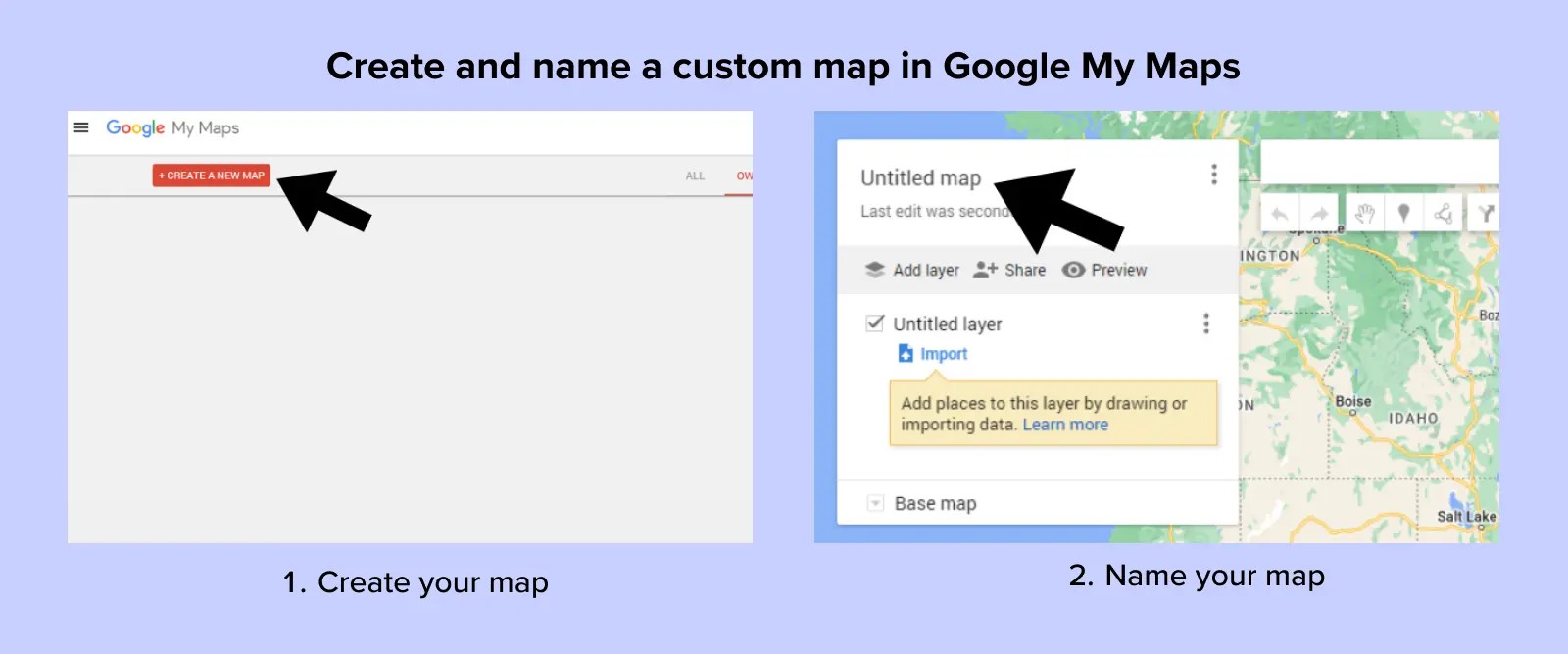 Hoan Kiem Lake, Hanoi, Vietnam
Hoan Kiem Lake, Hanoi, Vietnam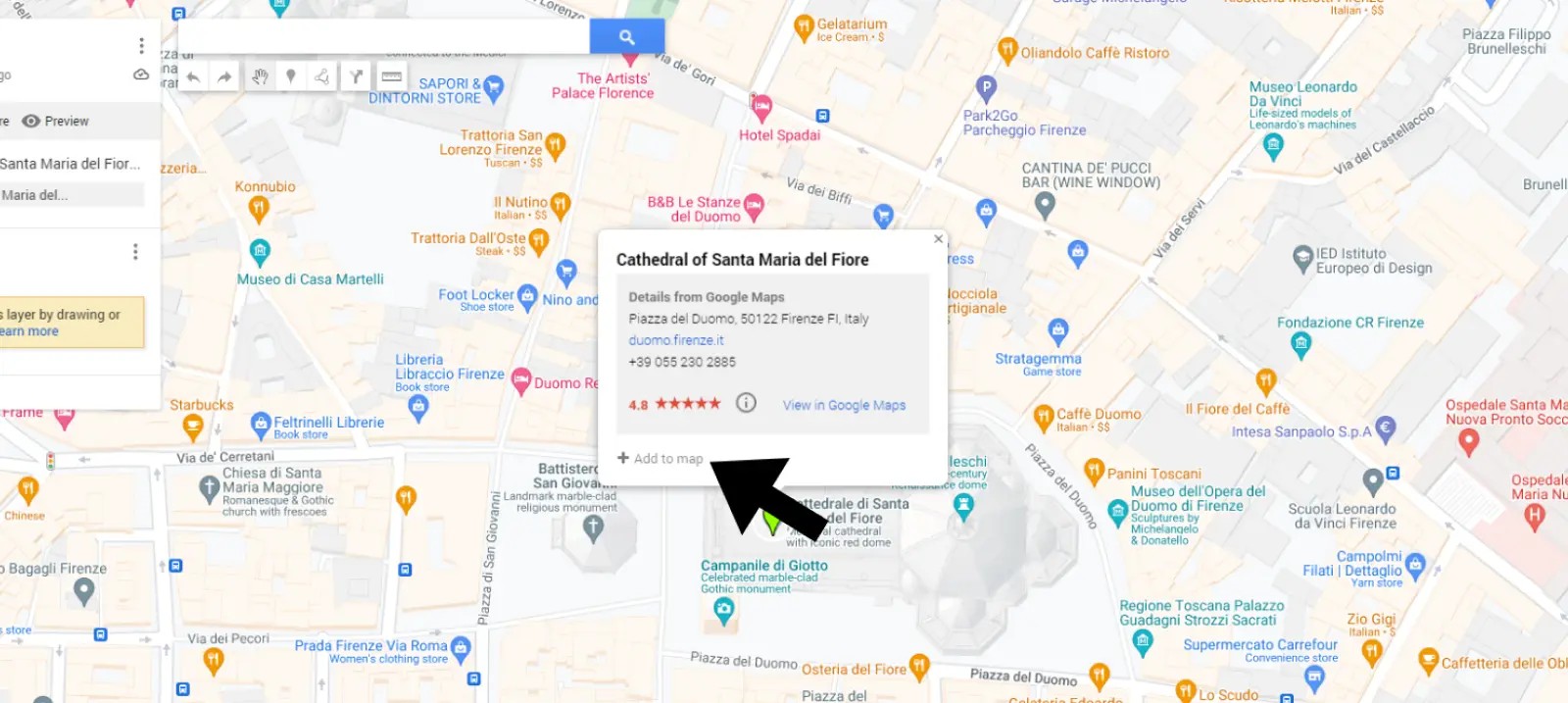 Adding a pin to Google Maps to plan the trip.
Adding a pin to Google Maps to plan the trip.![]() Screenshot showing how to customize pin colors and icons in Google Maps for efficient travel planning.
Screenshot showing how to customize pin colors and icons in Google Maps for efficient travel planning.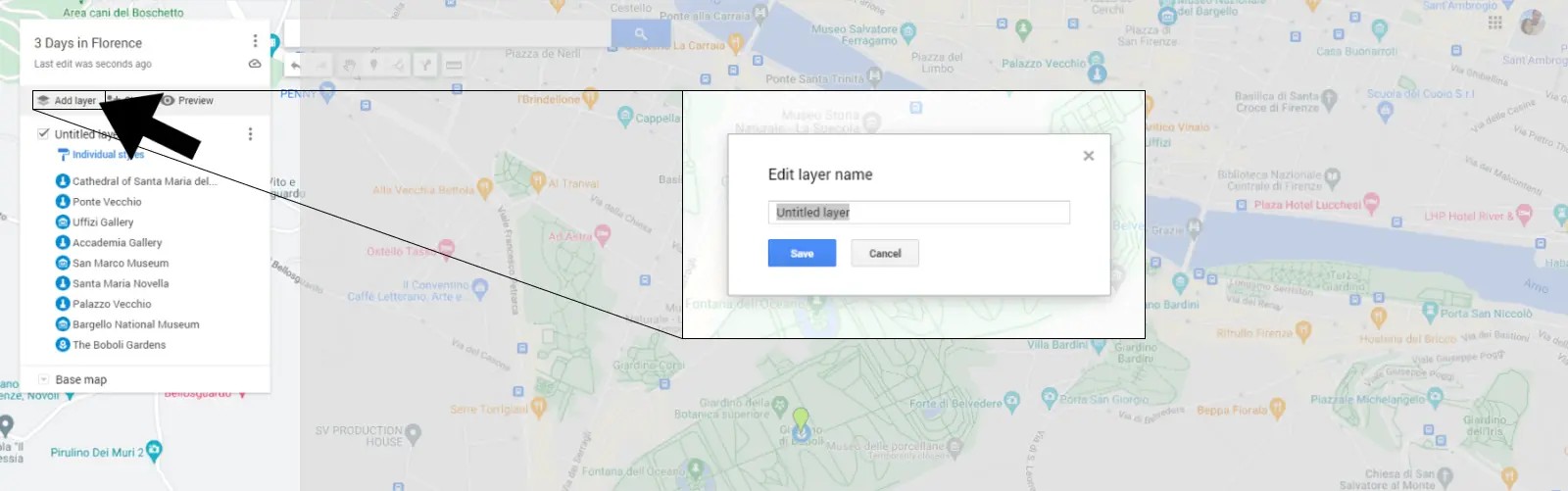 Screenshot of adding a layer to Google Maps for trip planning.
Screenshot of adding a layer to Google Maps for trip planning.



