Planning a trip to Vietnam and wondering how much data you’ll need? This guide from SIXT.VN breaks down data usage for common apps and services, helping you estimate your data needs for a smooth and connected travel experience in Vietnam. Discover practical tips for managing data consumption and explore solutions like eSIMs for unlimited data, ensuring you stay connected without worrying about exceeding your data limits during your Vietnam adventure.
1. Understanding Your Data Needs for Travel
When exploring a new destination like Vietnam, understanding your data needs is crucial for a seamless travel experience. It’s easy to underestimate how much data you’ll consume, leaving you scrambling for connectivity when you need it most. Let’s delve into factors that influence data usage and explore how to estimate your requirements accurately.
1.1. Factors Increasing Data Consumption During Travel
Several factors contribute to increased data consumption while traveling:
- Unreliable WiFi: Public WiFi in Vietnam might be slow, restricted, or unavailable outside tourist hotspots, making you rely on mobile data for most online activities.
- Navigation Apps: Apps like Google Maps consume significant data for live location tracking and route updates, especially during extensive exploration.
- Background Data Usage: Cloud syncing, messaging app notifications, and automatic updates run unnoticed, depleting your data allowance if not restricted.
- Social Media and Streaming: Sharing travel moments, video calls, and streaming entertainment quickly add up, consuming substantial data.
 Exploring Hanoi with Google Maps navigation
Exploring Hanoi with Google Maps navigation
Using Google Maps for navigation in Hanoi. Alt: A traveler using Google Maps on their smartphone to navigate the streets of Hanoi, Vietnam.
1.2. Estimating Data Needs Based on Usage Type
The amount of data you need depends on your phone usage habits:
- Light User (1 GB per week): Suitable for checking emails, basic browsing, and messaging.
- Moderate User (3-5 GB per week): Ideal for using maps, streaming music, and social media.
- Heavy User (10+ GB per week): Necessary for video calls, streaming shows, and frequent uploads.
1.3. Data Consumption Estimates for Common Apps
To help you estimate your data requirements, here’s a breakdown of data usage for common apps:
| App Use | 1 Hour | 1 Week (2 hrs/day) |
|---|---|---|
| Google Maps | 5 MB to 10 MB | 70 MB to 140 MB |
| Spotify | 40 MB to 150 MB | 560 MB to 2 GB |
| Web Browsing | 10 MB to 25 MB | 140 MB to 350 MB |
| 100 MB to 200 MB | 1 GB to 3 GB | |
| WhatsApp Calls | 300 MB to 700 MB | 4 GB to 10 GB |
| YouTube | 300 MB to 2 GB | 4 GB to 35 GB |
| Google Meet | 1.5 GB | 16 GB to 21 GB |
Note: These figures are averages. Actual data usage may vary.
2. Detailed Data Usage for Specific Apps
Let’s dive deeper into data consumption for specific apps commonly used during travel.
2.1. Google Meet Video Calls
How much data does a Google Meet video call consume when connecting with family or business associates? Google Meet’s data usage depends on video quality and call duration:
- Low-Quality Video (240p): Approximately 270 MB per hour.
- Standard-Definition Video (480p): Around 540 MB per hour.
- High-Definition Video (720p): Over 1 GB per hour.
- Screen Sharing/Group Calls: Can exceed 2.25 GB per hour.
Mobile usage might average around 500 MB per hour due to automatic optimizations based on connection strength.
 Google Meet on a mobile phone
Google Meet on a mobile phone
Google Meet on a smartphone. Alt: A close-up of a mobile phone displaying the Google Meet logo, symbolizing virtual meetings and video conferencing.
2.2. Instagram Usage
How much data does Instagram use when sharing your travel experiences? Instagram’s data usage depends on engagement:
- Normal Usage (Browsing): 100 to 150 MB per hour.
- Heavy Usage (Videos, Reels): Up to 1 GB per hour.
2.3. YouTube and Streaming Services
How much data do YouTube and other streaming services use for entertainment during downtime? Streaming apps consume data quickly:
-
YouTube:
- 144p: 30 to 90 MB per hour
- 480p: 480 to 660 MB per hour
- 1080p (HD): 2.5 to 4.1 GB per hour
- 4K (2160p): 5.5 to 23 GB per hour
- 8K (4320p): Up to 22.5 GB per hour
-
Netflix:
- Standard Definition (SD): Up to 1 GB per hour
- High Definition (HD, 1080p): Up to 3 GB per hour
- Ultra High Definition (UHD, 4K): Up to 7 GB per hour
| Streaming Service | Standard Definition | High Definition | Ultra High Definition (4K) |
|---|---|---|---|
| Amazon Prime Video | 0.38 GB/hr | 1.4 GB/hr | 6.84 GB/hr |
| Disney+ | 0.7 GB/hr | 2.0 GB/hr | 7.7 GB/hr |
| Hulu | 0.65 GB/hr | 1.35 GB/hr | 7.2 GB/hr |
| Apple TV+ | 0.3 GB/hr | 0.7 GB/hr | 2.3 GB/hr |
| Max (HBO Max) | 0.3 GB/hr | 2.25 GB/hr | 7.7 GB/hr |
| Peacock | 0.3 GB/hr | 1.1 GB/hr | 7 GB/hr |
| ESPN+ | 0.3 GB/hr | 0.9 GB/hr | N/A |
| FuboTV | 1.2 GB/hr | 1.6 GB/hr | 7 GB/hr |
 Streaming videos online
Streaming videos online
Streaming videos online for entertainment. Alt: A person relaxing and streaming videos on a tablet, showcasing the convenience of digital entertainment while traveling.
2.4. Spotify and Music Streaming
How much data does Spotify use when enjoying music on the go? If you stream music, check Spotify’s data usage:
- Low Quality: 25 MB per hour
- Normal Quality: 40 MB per hour
- High Quality: 84 MB per hour
- Very High Quality: 150 MB per hour
2.5. Google Maps Navigation
How much data do Google Maps use for navigation in Vietnam? Google Maps data usage depends on use:
- Turn-by-Turn Navigation: ~5 MB per hour.
- Active Use (Zooming, Searching): 15 MB per minute.
- Distance-Based Usage: ~90 MB per mile.
- Offline Map Downloads: 85 to 190 MB per city map.
3. Monitoring and Managing Your Data Usage
To avoid exceeding your data allowance, monitor your data consumption regularly.
3.1. Checking Data Usage on Your Phone
How can you check data usage on your phone to stay informed?
- Android: Go to Settings > Connections > Data Usage > Mobile Data Usage to view data usage for the current cycle. Scroll down to see individual app usage.
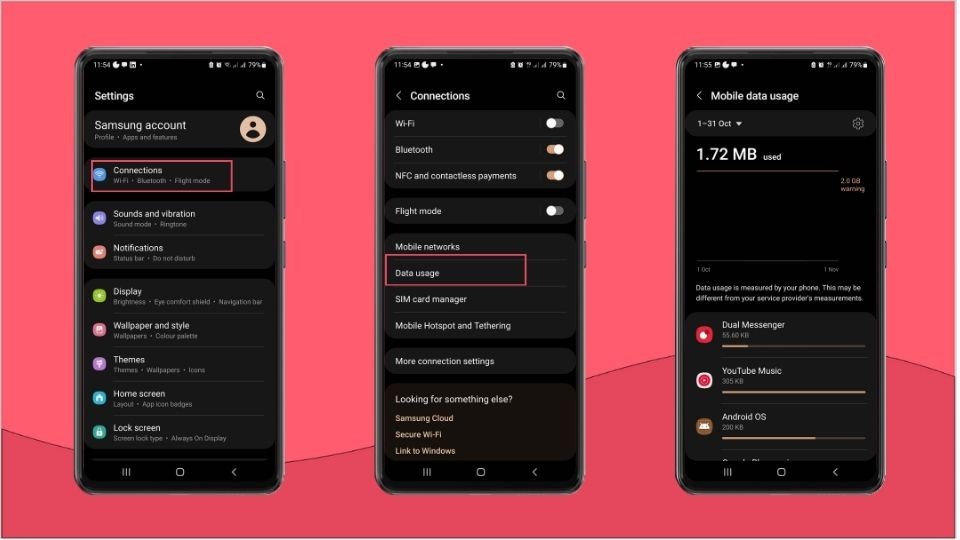 Checking data usage on Android
Checking data usage on Android
Checking data usage on an Android phone. Alt: A screenshot of an Android phone showing the settings menu to check mobile data usage.
- iPhone: Go to Settings > Cellular or Mobile Service. Here, you’ll see your total usage and app-wise breakdown. You can track usage manually by resetting Cellular Data Statistics at the start of each billing period.
3.2. Setting Data Limits and Alerts
How to set data limits and alerts to prevent overage charges?
- Android: Go to Settings > Connections > Data usage > Billing cycle and data warning. Set your billing cycle and enable Set Data Limit.
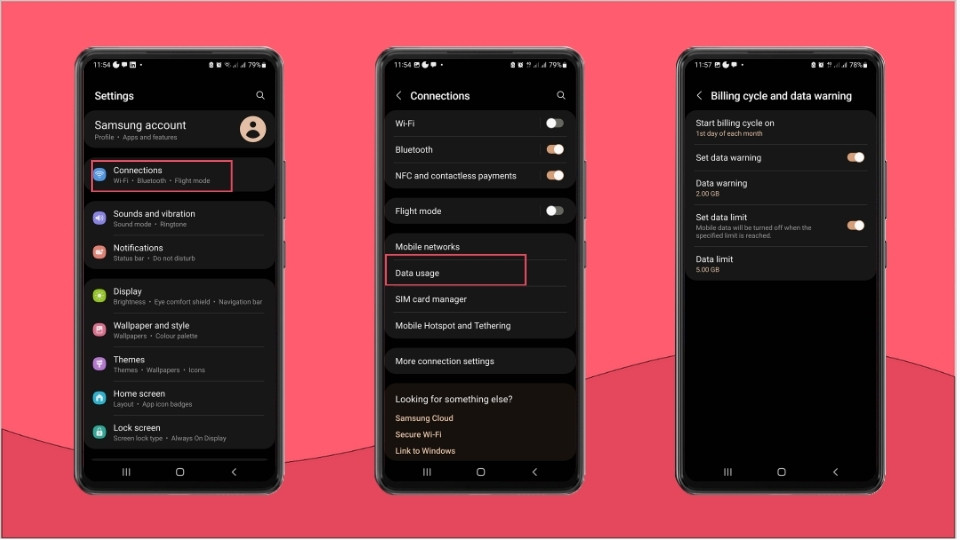 Setting data billing cycle on Android
Setting data billing cycle on Android
Setting the billing cycle for data usage on Android. Alt: A screenshot of an Android phone displaying the settings for setting a billing cycle and data warning.
- iPhone: Use Low Data Mode to reduce data usage. Go to Settings > Cellular or Mobile Service > Tap one of your numbers > Data Mode > Turn on Low Data Mode.
4. Tips to Minimize Data Usage While Traveling in Vietnam
Looking for ways to minimize data usage while traveling in Vietnam?
- Enable Data Saver Mode: Restrict background data and optimize app performance.
- Disable Data Roaming: Prevent accidental roaming charges.
- Download Offline Maps: Navigate without using mobile data.
- Use Public WiFi: Connect to public networks for general browsing, but avoid sensitive transactions on unsecured connections.
- International Data Plan: Check if your carrier offers affordable travel plans.
- Local SIM Card: Purchase a local SIM at the airport or convenience stores.
- Use an eSIM: A virtual SIM card for cost-effective international coverage.
5. Unlimited Data Abroad with eSIM from SIXT.VN
Data management can be stressful during travel. For reliable, unlimited data without limits, consider an eSIM from SIXT.VN.
5.1. Benefits of Using an eSIM
- Instant Connectivity: Access mobile networks in Vietnam and other destinations.
- Unlimited Data Plans: Enjoy unlimited data for regions like Europe or Asia.
- Easy Setup: Purchase via the SIXT.VN app, scan the QR code, and set up in minutes.
- Flexible Plans: Choose from 1 to 90-day plans.
- Keep Your Number: Stay connected with family or clients while traveling.
- 24/7 Support: Reliable customer support wherever you go.
5.2. How to Get Started with eSIM
- Visit SIXT.VN: Explore eSIM options for Vietnam.
- Purchase an eSIM: Select a suitable plan and complete the purchase.
- Install the eSIM: Scan the QR code and follow the setup instructions.
- Activate the eSIM: Activate the plan and enjoy seamless connectivity in Vietnam.
6. Frequently Asked Questions (FAQs) about Data Usage While Traveling
6.1. How Much Data Does Google Maps Use Per Day?
Google Maps typically uses about 5 MB per hour for turn-by-turn navigation. If you actively use it for 2-3 hours daily, it would consume approximately 10-15 MB.
6.2. How Much Data Does Streaming Music Use?
Streaming music on Spotify can use between 25 MB to 150 MB per hour, depending on the quality settings. High-quality streaming uses more data.
6.3. How Much Data Does an Hour of Video Calling Use?
An hour of video calling on Google Meet can use between 270 MB (low quality) to over 1 GB (high quality).
6.4. How Can I Reduce Data Usage on My Phone?
To reduce data usage, enable data saver mode, download maps offline, and use WiFi whenever possible.
6.5. What Is an eSIM, and How Does It Work?
An eSIM (embedded SIM) is a virtual SIM card built into your phone. It allows you to activate a mobile data plan without a physical SIM card.
6.6. Can I Use My Regular SIM Card in Vietnam?
Yes, you can use your regular SIM card, but roaming charges can be expensive. Consider purchasing a local SIM or using an eSIM for better rates.
6.7. How Much Data Do Social Media Apps Like Instagram Use?
Social media apps like Instagram can use between 100 MB to 1 GB per hour, depending on your usage (browsing vs. uploading videos).
6.8. Is Public WiFi Safe to Use for Sensitive Transactions?
No, public WiFi is generally not safe for sensitive transactions. Use a VPN or your mobile data for banking and other secure activities.
6.9. What Are the Best Apps for Tracking Data Usage?
Most smartphones have built-in data usage trackers. You can also use third-party apps like My Data Manager for more detailed monitoring.
6.10. How Much Data Do I Need for a Week-Long Trip to Vietnam?
The amount of data you need depends on your usage. A light user might need 1 GB, a moderate user 3-5 GB, and a heavy user 10+ GB per week.
7. Conclusion: Stay Connected with SIXT.VN
Don’t let data worries hinder your Vietnam adventure. Whether you choose to monitor usage, rely on WiFi, or opt for unlimited data with an eSIM, staying connected is essential. With SIXT.VN, you can find the perfect solution to meet your data needs and enjoy a seamless travel experience. Contact SIXT.VN today to learn more about our travel services and ensure a connected and memorable trip to Vietnam.
Address: 260 Cau Giay, Hanoi, Vietnam.
Hotline/Whatsapp: +84 986 244 358
Website: SIXT.VN
A traveler using an eSIM. Alt: An image illustrating the concept of an eSIM and how it simplifies international travel by providing easy access to mobile data.



