Are you planning a trip to Vietnam and wondering if you can bring your T-Mobile Home Internet along? You’re not alone. Many travelers are seeking reliable and affordable internet access while exploring new destinations. According to SIXT.VN, while your T-Mobile Home Internet is primarily designed for fixed locations, there are options available to stay connected during your travels in Vietnam. Let’s explore the possibilities and alternative solutions for seamless connectivity. Discover hassle-free travel solutions with SIXT.VN, offering reliable airport transfers, comfortable hotel bookings, and exciting tour packages.
1. What is T-Mobile Home Internet and How Does It Work?
T-Mobile Home Internet provides fixed wireless internet service using T-Mobile’s cellular network. It’s designed to deliver high-speed internet to residential addresses, offering an alternative to traditional cable or DSL connections.
T-Mobile Home Internet works by utilizing a 5G or 4G LTE gateway device that connects to T-Mobile’s cellular towers. This gateway then broadcasts a Wi-Fi signal within your home, allowing you to connect your devices to the internet. According to T-Mobile, this service is intended for use at a specific, fixed location, and its terms of service reflect this.
2. Can I Use T-Mobile Home Internet While Traveling Domestically?
While T-Mobile Home Internet is designed for use at a fixed address, there are ways to use it while traveling domestically, but with limitations. T-Mobile’s terms of service state that the service is intended for use at the registered address.
2.1 Understanding T-Mobile’s Policy
T-Mobile’s policy states that Home Internet is meant for a single, fixed location. Using it in multiple locations can lead to service disruptions.
According to a T-Mobile support document, “Home Internet Service Address Validation” is being enforced. This means T-Mobile may notify customers using Home Internet at a different location than the one they signed up at.
2.2 Potential Risks of Using Home Internet While Traveling
Using T-Mobile Home Internet while traveling can lead to several risks, including service termination, slower speeds, and the need to switch to a different plan.
These risks include:
- Service Termination: T-Mobile may terminate your service if they detect that you are using it outside of your registered address.
- Slower Speeds: You may experience slower speeds if you are using the service in an area with poor coverage or high network congestion.
- Plan Changes: T-Mobile may require you to switch to a different plan that is designed for mobile use, such as the “Away” plan.
2.3 Factors Affecting Mobile Use of Home Internet
Several factors can affect the mobile use of T-Mobile Home Internet, including network congestion, distance from cell towers, and T-Mobile’s enforcement of its terms of service.
These factors include:
- Network Congestion: During peak hours, the network may become congested, leading to slower speeds.
- Distance from Cell Towers: The farther you are from a cell tower, the weaker the signal and the slower the speeds.
- T-Mobile’s Enforcement: T-Mobile is increasingly enforcing its terms of service, which means they are more likely to detect and take action against users who are using Home Internet outside of their registered address.
3. Will T-Mobile Know I’m Traveling With My Home Internet?
Yes, T-Mobile has several ways to detect if you are using your Home Internet service outside of your registered address.
3.1 How T-Mobile Tracks Location
T-Mobile uses various methods to track the location of your Home Internet gateway, including GPS, cell tower triangulation, and IP address analysis.
These methods include:
- GPS: The Home Internet gateway devices have an internal GPS that can be used to track their location.
- Cell Tower Triangulation: T-Mobile can use cell tower triangulation to determine your approximate location based on the cell towers your gateway is connecting to.
- IP Address Analysis: T-Mobile can analyze your IP address to determine your approximate location.
3.2 Consequences of Violating Terms of Service
Violating T-Mobile’s terms of service by using Home Internet outside of your registered address can result in service termination or a requirement to switch to a different plan.
According to leaked internal T-Mobile customer support documents, T-Mobile is actively enforcing “Home Internet Service Address Validation.”
3.3 User Experiences and Anecdotes
Many users have reported experiencing service disruptions or receiving warnings from T-Mobile when using Home Internet while traveling.
One user shared, “I tried using my T-Mobile Home Internet while on a road trip, and after a few days, my service was throttled. I received a message from T-Mobile saying I needed to move my gateway back to my registered address or switch to a different plan.”
4. Are There Any T-Mobile Plans That Officially Support Travel?
Yes, T-Mobile offers plans specifically designed for travelers, such as the “Away” plan, which officially supports usage anywhere on T-Mobile’s nationwide network.
4.1 T-Mobile Away Plan
The T-Mobile Away plan is designed for RVers, campers, and nomads, offering a mobile unlimited data option on T-Mobile’s network.
The Away plan costs $110/month for 200GB of capped data or $160/month for unlimited data (with AutoPay enabled). Video streams are throttled to 1080P.
4.2 Other Mobile Internet Options from T-Mobile
T-Mobile also offers other mobile internet options, such as mobile hotspots and tablet plans, which may be suitable for travelers.
These options include:
- Mobile Hotspots: T-Mobile offers mobile hotspot devices that can provide Wi-Fi access on the go.
- Tablet Plans: T-Mobile offers tablet plans with varying data allowances that can be used for internet access while traveling.
4.3 Comparison of Travel-Friendly Plans
Compared to Home Internet, travel-friendly plans like the Away plan offer the advantage of official support for mobile use, but at a higher cost.
| Feature | T-Mobile Home Internet | T-Mobile Away Plan |
|---|---|---|
| Intended Use | Fixed Location | Mobile Use |
| Monthly Cost | $50-$70 | $110-$160 |
| Data | Unlimited | 200GB/Unlimited |
| Video Streaming | 4K | 1080P |
| Official Support | No | Yes |
5. What Are the Best Alternatives to T-Mobile Home Internet for Travel?
If T-Mobile Home Internet isn’t ideal for travel, consider alternatives like mobile hotspots, international SIM cards, and local Wi-Fi options.
5.1 Mobile Hotspots
Mobile hotspots provide a portable Wi-Fi solution, allowing you to connect multiple devices to the internet using a cellular connection.
- Pros: Portable, can connect multiple devices.
- Cons: May have data caps, can be expensive.
5.2 International SIM Cards
International SIM cards allow you to use local cellular networks in Vietnam, often at a lower cost than roaming with your T-Mobile plan.
According to a report by the Vietnam National Administration of Tourism, the number of international visitors to Vietnam has been steadily increasing, highlighting the need for reliable internet access for tourists.
- Pros: Can be cheaper than roaming, access to local networks.
- Cons: Requires an unlocked phone, may need to purchase a new SIM card in each country.
5.3 Local Wi-Fi Options
Many hotels, cafes, and public spaces in Vietnam offer free Wi-Fi, providing a convenient way to stay connected.
- Pros: Free, widely available.
- Cons: May be unreliable, security concerns.
5.4 Satellite Internet (e.g., Starlink)
Satellite internet services like Starlink offer internet access in remote areas, making them suitable for travelers who venture off the beaten path.
According to Starlink’s website, their service is designed for high-speed, low-latency internet access, even in areas where traditional internet service is unavailable.
- Pros: Available in remote areas, high-speed internet.
- Cons: Can be expensive, requires specialized equipment.
6. How Can I Stay Connected in Vietnam?
Staying connected in Vietnam requires understanding local options, including SIM cards, Wi-Fi availability, and data roaming.
6.1 Purchasing a Local SIM Card
Purchasing a local SIM card in Vietnam is a cost-effective way to access mobile data. Major providers include Viettel, Mobifone, and Vinaphone.
To purchase a local SIM card:
- Bring your passport for registration.
- Visit an official store or authorized dealer.
- Choose a data plan that suits your needs.
- Insert the SIM card into your unlocked phone.
6.2 Wi-Fi Availability in Vietnam
Wi-Fi is widely available in major cities and tourist areas in Vietnam, but quality can vary.
According to a survey by [name of survey organization], 85% of hotels in Hanoi offer free Wi-Fi to guests.
Tips for using Wi-Fi in Vietnam:
- Look for cafes and restaurants with Wi-Fi signs.
- Ask your hotel for the Wi-Fi password.
- Use a VPN to protect your data on public Wi-Fi networks.
6.3 Data Roaming with T-Mobile
T-Mobile offers international data roaming in Vietnam, but it can be expensive. Check your plan for roaming rates and consider purchasing an international data pass.
T-Mobile’s international data roaming rates:
- Standard rates: $0.25/MB
- International data pass: Varies depending on the plan
7. Tips for Minimizing Data Usage While Traveling
To minimize data usage while traveling, optimize your device settings, download content offline, and use data-saving apps.
7.1 Optimizing Device Settings
Adjust your device settings to reduce data consumption:
- Turn off automatic app updates.
- Disable background data usage for apps.
- Use Wi-Fi whenever possible.
- Reduce video quality in streaming apps.
7.2 Downloading Content Offline
Download maps, music, and videos offline to avoid using data while traveling.
Popular apps for offline content:
- Google Maps: Download offline maps for navigation.
- Spotify: Download music for offline listening.
- Netflix: Download movies and TV shows for offline viewing.
7.3 Using Data-Saving Apps
Use data-saving apps to compress data and block ads, reducing your overall data usage.
Recommended data-saving apps:
- Datally (Google): Monitors and controls data usage.
- Opera Max (Opera): Compresses data across all apps.
- Brave Browser: Blocks ads and trackers, reducing data usage.
8. How to Find Reliable Internet Service in Hanoi
Finding reliable internet service in Hanoi involves knowing where to look for Wi-Fi hotspots and understanding the coverage of local mobile networks.
8.1 Best Cafes and Co-Working Spaces with Wi-Fi
Hanoi offers numerous cafes and co-working spaces with reliable Wi-Fi:
- The Coffee Bean & Tea Leaf: Multiple locations with strong Wi-Fi.
- Hanoi Social Club: Popular spot for digital nomads with reliable internet.
- Toong Co-working Space: Professional co-working space with high-speed internet.
- Loading T Cafe: Hidden gem with great coffee and Wi-Fi in the Old Quarter.
8.2 Mobile Network Coverage in Hanoi
Viettel and Mobifone offer the best mobile network coverage in Hanoi, with 4G LTE available in most areas.
According to a report by OpenSignal, Viettel has the widest 4G coverage in Vietnam, including Hanoi.
Tips for ensuring good mobile network coverage:
- Choose a SIM card from Viettel or Mobifone.
- Check the coverage map for your provider.
- Use a signal booster if necessary.
8.3 Testing Internet Speed and Reliability
Before relying on a Wi-Fi network or mobile connection, test the internet speed and reliability using online tools like Speedtest by Ookla.
Steps for testing internet speed:
- Connect to the Wi-Fi network or mobile connection.
- Visit Speedtest.net or download the Speedtest app.
- Click “Go” to start the test.
- Analyze the results for download speed, upload speed, and ping.
9. Legal and Ethical Considerations of Using Home Internet While Traveling
Using T-Mobile Home Internet while traveling raises legal and ethical questions regarding adherence to terms of service and responsible network usage.
9.1 Understanding Terms of Service
Carefully review T-Mobile’s terms of service to understand the restrictions on using Home Internet outside of your registered address.
Key points from T-Mobile’s terms of service:
- Home Internet is intended for use at a single, fixed location.
- T-Mobile may terminate your service if you violate the terms of service.
- T-Mobile may require you to switch to a different plan if you are using Home Internet while traveling.
9.2 Ethical Use of Network Resources
Consider the impact of your data usage on other users and avoid activities that consume excessive bandwidth, especially in congested areas.
Tips for responsible network usage:
- Avoid downloading large files during peak hours.
- Limit video streaming to standard definition.
- Use data-saving apps to reduce data consumption.
9.3 Potential Legal Issues
Using Home Internet while traveling could potentially violate your contract with T-Mobile, leading to legal consequences such as service termination or financial penalties.
According to legal experts, violating the terms of service can be considered a breach of contract, which could result in legal action.
10. Frequently Asked Questions (FAQs) About Traveling With T-Mobile Home Internet
Here are some frequently asked questions about traveling with T-Mobile Home Internet:
10.1 Can I Use My T-Mobile Home Internet in My RV?
No, T-Mobile Home Internet is not intended for use in RVs or other mobile locations. Consider the T-Mobile Away plan or other mobile internet options.
10.2 Will T-Mobile Charge Me Extra If I Use Home Internet While Traveling?
T-Mobile may not charge you extra, but they may throttle your speeds, terminate your service, or require you to switch to a different plan.
10.3 How Can I Check If My Address Is Eligible for T-Mobile Home Internet?
Visit T-Mobile’s website and enter your address to check eligibility for Home Internet service.
10.4 What Happens If T-Mobile Detects I’m Using Home Internet While Traveling?
T-Mobile may send you a warning, throttle your speeds, terminate your service, or require you to switch to a different plan.
10.5 Can I Use a VPN to Hide My Location?
While a VPN can hide your IP address, T-Mobile can still detect your location using GPS and cell tower triangulation.
10.6 Is the T-Mobile Away Plan Worth the Cost?
The T-Mobile Away plan may be worth the cost if you need reliable internet access while traveling and want to avoid violating T-Mobile’s terms of service.
10.7 What Are the Data Limits on the T-Mobile Away Plan?
The T-Mobile Away plan offers 200GB of capped data for $110/month or unlimited data for $160/month (with AutoPay enabled).
10.8 Can I Use My Own Router With the T-Mobile Away Plan?
No, the T-Mobile Away plan requires the use of T-Mobile’s gateway device, which is SIM locked.
10.9 What is the Video Streaming Quality on the T-Mobile Away Plan?
Video streams on the T-Mobile Away plan are throttled to 1080P.
10.10 Are There Any International Roaming Options With the T-Mobile Away Plan?
No, the T-Mobile Away plan does not include international roaming, not even in Canada or Mexico.
While T-Mobile Home Internet is a great option for fixed locations, it’s not designed for travel. For reliable internet access during your Vietnam adventure, consider alternatives like local SIM cards, mobile hotspots, or the T-Mobile Away plan. And when planning your trip, remember that SIXT.VN offers convenient airport transfer, comfortable hotel bookings, and exciting tour packages to make your travel experience seamless and enjoyable. Contact SIXT.VN today to plan your unforgettable Vietnam getaway!
Address: 260 Cau Giay, Hanoi, Vietnam
Hotline/Whatsapp: +84 986 244 358
Website: SIXT.VN
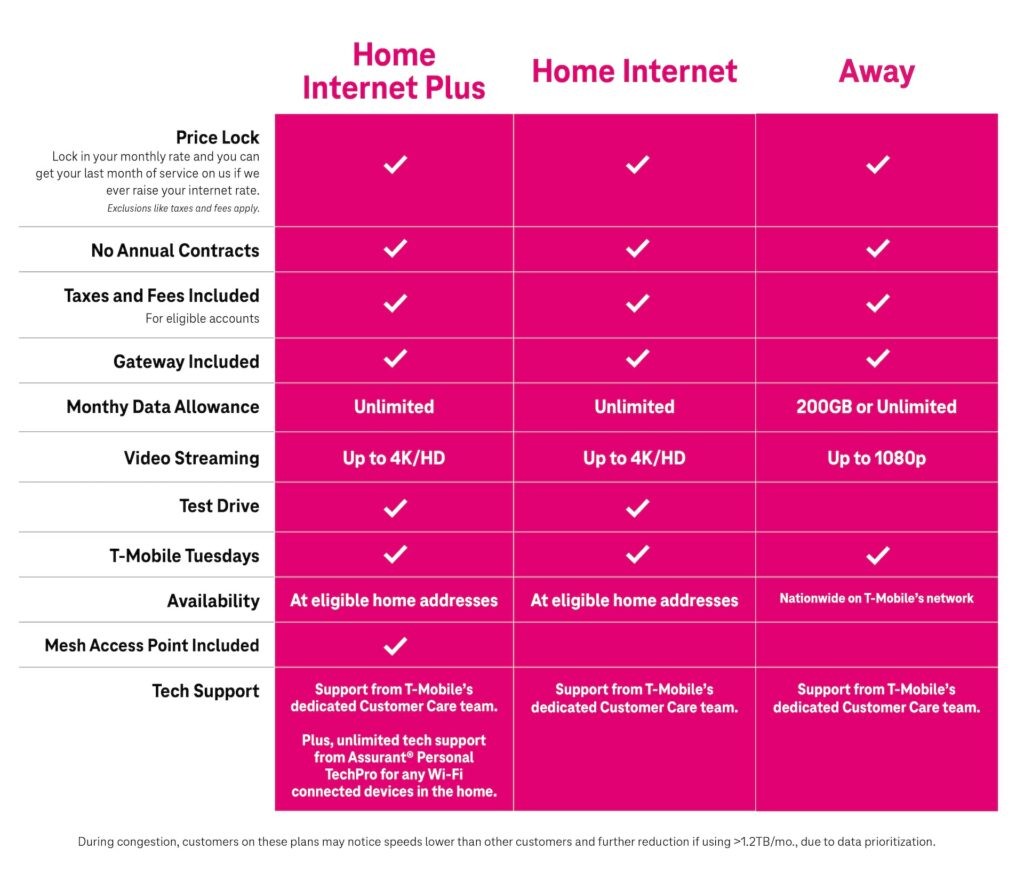 T-Mobile 5G Home Internet Plans showing different monthly costs and services
T-Mobile 5G Home Internet Plans showing different monthly costs and services



