Are you planning a trip to Vietnam and wondering how to manage your Starlink internet service while on the go? Don’t worry, SIXT.VN offers clear guidance on how to safely shut down your Starlink for travel, ensuring it’s protected during transit. We’re here to help you easily manage your Starlink, so you can enjoy your travels worry-free. This article will cover everything from using the Starlink app to manual methods, optimizing your travel experience with reliable internet solutions like portable Wi-Fi hotspots and local SIM cards.
1. Understanding the Need to Stow Starlink for Travel
Traveling with a Starlink satellite internet kit offers the convenience of staying connected in remote locations. However, before embarking on your journey, it’s important to understand why and how to properly stow your Starlink dish. Stowing the dish ensures its safety during transport and prevents potential damage.
1.1. Why Stowing Starlink is Important for Travelers
Stowing the Starlink dish is crucial for several reasons:
- Protection from Damage: The dish is vulnerable to physical damage during travel. Stowing it secures the moving parts, reducing the risk of breakage.
- Ease of Transportation: A stowed dish is more compact and easier to pack, whether you’re moving it in a car, RV, or shipping it.
- Compliance with Starlink Guidelines: For returns or relocation, Starlink requires the dish to be stowed to prevent damage during transit.
1.2. Scenarios Where You Might Need to Stow Starlink
There are several scenarios where stowing your Starlink dish becomes necessary:
- Relocating to a New Installation Site: If you’re moving your Starlink setup to a new location, stowing ensures the dish is ready for transport.
- Returning the Dish to Starlink: For repairs, replacements, or service cancellation, Starlink requires the dish to be stowed.
- Troubleshooting: Sometimes, stowing and then unstowing the dish can help resolve connectivity issues by resetting its position.
- Preparing for Severe Weather: In areas prone to storms or high winds, stowing the dish can protect it from weather-related damage.
2. Step-by-Step Guide to Stowing Starlink Using the App
The easiest way to stow your Starlink dish is through the Starlink app. This method is ideal if your Starlink is functional and you can connect to it, either locally or remotely.
2.1. Prerequisites: Ensuring a Smooth Stowing Process
Before you begin, make sure you have the following:
- Starlink App: Download and install the Starlink app on your smartphone or tablet.
- Starlink Account: Have your Starlink account credentials ready to log in.
- Active Starlink Connection: Ensure your device is connected to your Starlink network, either locally or remotely.
2.2. Detailed Steps to Stow Starlink via the App
Follow these steps to stow your Starlink dish using the app:
Step 1: Open the Starlink app on your device.
Step 2: Tap “Settings” in the app menu.
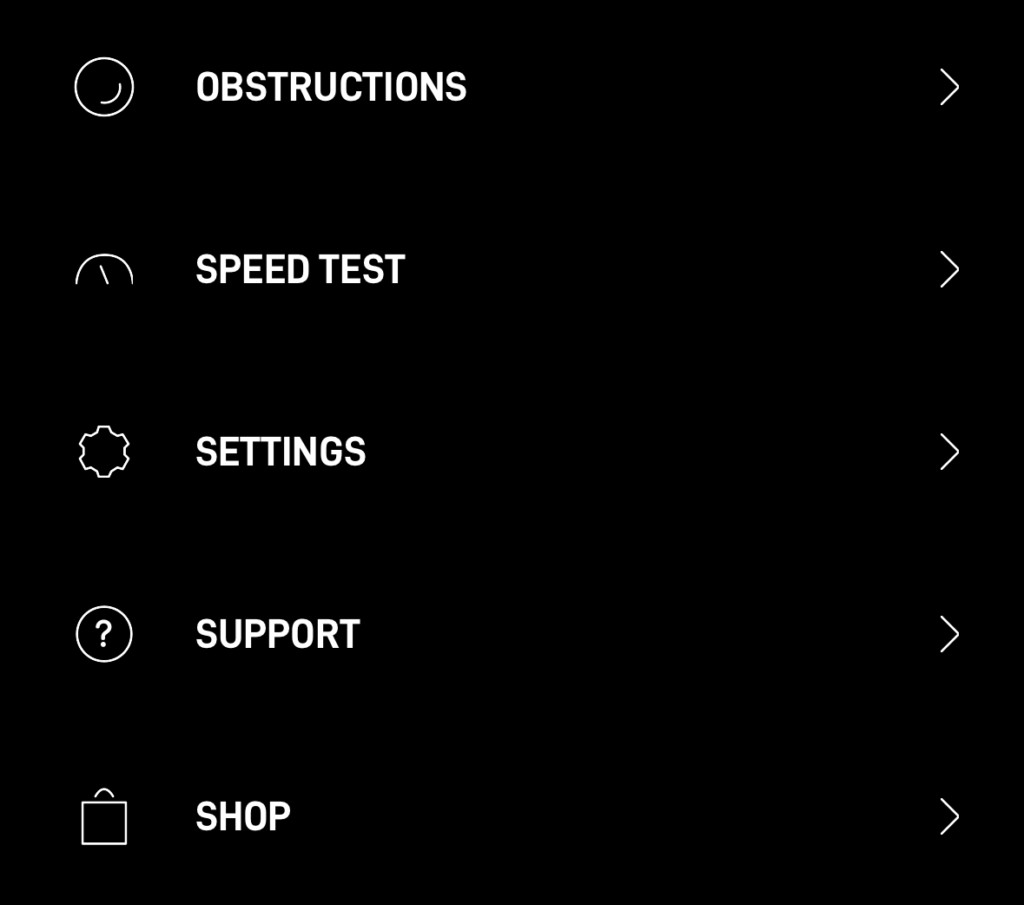 Starlink app settings
Starlink app settings
Step 3: Scroll down to the “Stow Starlink” section and slide the toggle to the right.
Step 4: If you are locally connected to your Starlink, sliding the toggle will stow the dish. If you are remotely connected (for example, using cellular data or your work Wi-Fi), an additional confirmation appears. Tap “OK” to confirm and stow.
2.3. Important Considerations When Using the App
- Remote Connection Limitations: You won’t be able to un-stow and restore internet service if you stow the dish through a remote connection. Make sure you have local access to Starlink to restore service.
- Service Interruption: Your Starlink service will be interrupted while the dish is stowed. The router and Wi-Fi network will remain on, but you won’t be able to access the internet.
- Restoring Service: To un-stow the dish and restore service, follow the same steps. You will see an option to “Unstow” in the settings, instead of “Stow”. This option is only available when you are locally connected to Starlink.
- Boot-Up Time: It will take several minutes for Starlink to boot back up and re-establish a connection after being unstowed.
3. Alternative Methods: Stowing Starlink Without the App
If you don’t have access to the Starlink app but you can access the dish, you can try stowing it manually.
3.1. When to Use the Manual Stowing Method
This method is useful in situations where:
- You don’t have access to the Starlink app.
- Your Starlink is functional, but you can’t connect to it via the app.
- You need a quick way to stow the dish without using the app.
3.2. Step-by-Step Instructions for Manual Stowing
Follow these steps to manually stow your Starlink dish:
Step 1: With the dish plugged in and turned on, remove it from the mounting base.
Step 2: Place the Starlink dish face down on a flat surface.
Step 3: After about a minute, the dish will automatically tilt into the stow position.
Step 4: Immediately unplug the dish (Starlink cable or router power cable) so that it remains stowed.
3.3. Restoring Service After Manual Stowing
To restore service to a dish stowed with this method:
- Install it back in the mount.
- Apply power.
- The dish will automatically start to search for satellites and orient itself after several minutes.
4. Dealing with a Broken Starlink Dish: Manual Stowing Techniques
In cases where your Starlink dish is broken and the previous methods don’t work, you can still stow it manually. This is particularly useful if you are sending the dish back to Starlink for repair or replacement.
4.1. Precautions Before Manually Stowing a Broken Dish
Before attempting to manually stow a broken dish, keep the following precautions in mind:
- Safety First: Wear gloves to protect your hands from sharp edges or broken parts.
- Gentle Force: Apply force slowly and carefully to avoid causing further damage.
- Unplug the Dish: Ensure the dish is unplugged from the power source to prevent any electrical hazards.
4.2. Steps to Manually Stow a Non-Functional Dish
Follow these steps to manually stow a broken Starlink dish:
Step 1: Remove the dish from the mount and unplug the Starlink cable.
Step 2: Place the dish face down on a flat surface.
Step 3: Slowly apply force to the mast part of the dish, pushing it down into the stow position.
4.3. What to Expect During Manual Stowing
- Clicking or Grinding Sounds: You may hear some clicking or grinding. This is just the electric motor and gears being forced to turn.
- Slow Movement: Move slowly and deliberately to avoid causing additional damage.
- Limited Force: Don’t attempt to push the mast too far. As long as you move slowly, you won’t break anything further.
5. Preparing Starlink for Safe Transportation in Vietnam
Once your Starlink dish is stowed, the next step is to prepare it for safe transportation. Whether you’re moving it across town or shipping it internationally, proper packing is essential.
5.1. Choosing the Right Packaging Materials
Selecting the right packaging materials is crucial to protect your Starlink equipment during transit. Consider the following:
- Original Packaging: If possible, use the original Starlink packaging, as it is designed to fit the equipment snugly and provide maximum protection.
- Sturdy Cardboard Box: If the original packaging is not available, use a sturdy cardboard box that is slightly larger than the stowed dish and other components.
- Bubble Wrap: Wrap each component individually with bubble wrap to cushion it from impacts.
- Packing Peanuts: Fill any empty spaces in the box with packing peanuts to prevent the items from shifting during transit.
- Packing Tape: Use strong packing tape to securely seal the box.
5.2. Packing the Starlink Dish and Components
Follow these steps to pack your Starlink dish and components securely:
Step 1: Wrap the stowed dish with several layers of bubble wrap, paying particular attention to the edges and corners.
Step 2: Place the wrapped dish in the cardboard box.
Step 3: Wrap the Starlink router, power supply, and cables with bubble wrap and place them in the box alongside the dish.
Step 4: Fill any empty spaces with packing peanuts to prevent the items from moving during transit.
Step 5: Seal the box securely with packing tape, reinforcing the corners and edges.
5.3. Labeling the Package
Proper labeling ensures that your package is handled with care and reaches its destination safely. Include the following information on the package:
- Fragile: Clearly mark the box as “Fragile” to alert handlers to treat it with care.
- Handle with Care: Add “Handle with Care” labels to further emphasize the need for gentle handling.
- Your Name and Address: Include your name and address as the sender in case the package needs to be returned.
- Recipient’s Name and Address: Clearly write the recipient’s name and address on the package.
- Tracking Number: If you are shipping the package, include the tracking number so you can monitor its progress.
5.4. Considerations for International Travel
If you are traveling internationally with your Starlink equipment, there are a few additional considerations:
- Customs Regulations: Research the customs regulations of your destination country to ensure you comply with any import restrictions or requirements.
- Documentation: Keep a copy of your Starlink purchase receipt and any other relevant documentation with you in case you need to provide proof of ownership.
- Power Adapters: Ensure you have the necessary power adapters to use your Starlink equipment in your destination country.
- Insurance: Consider purchasing travel insurance that covers your Starlink equipment in case of loss or damage during transit.
6. Addressing Potential Issues During Stowing and Unstowing
Even with careful preparation, you may encounter issues during the stowing and unstowing process. Here are some common problems and how to address them.
6.1. Troubleshooting Common Stowing Problems
- Dish Not Stowing via App:
- Issue: The dish does not stow when you use the app.
- Solution: Ensure you have a stable internet connection. Try restarting the app or your Starlink router.
- Manual Stowing Failure:
- Issue: The dish does not automatically tilt into the stow position when placed face down.
- Solution: Ensure the dish is powered on and that there are no obstructions preventing it from moving. Try gently nudging the dish to initiate the stowing process.
- Broken Dish Concerns:
- Issue: You are worried about causing further damage when manually stowing a broken dish.
- Solution: Proceed slowly and apply gentle, steady pressure. If you encounter significant resistance, stop and reassess the situation.
6.2. Resolving Common Unstowing Problems
- Dish Not Unstowing via App:
- Issue: The dish does not unstow when you use the app.
- Solution: Ensure you are locally connected to your Starlink network. Restart the app and your router.
- Dish Not Acquiring Signal:
- Issue: After unstowing, the dish does not acquire a satellite signal.
- Solution: Ensure the dish has a clear view of the sky. Check the Starlink app for any error messages or obstructions.
- Router Connectivity Issues:
- Issue: The router is not connecting to the internet after unstowing.
- Solution: Restart the router and ensure all cables are securely connected. Check the Starlink app for any network issues.
7. Exploring Alternatives: Staying Connected in Vietnam Without Starlink
While Starlink offers reliable internet access in many locations, it may not always be the most practical solution for travel in Vietnam. Here are some alternative options to consider.
7.1. Portable Wi-Fi Hotspots
Portable Wi-Fi hotspots are a convenient way to stay connected while traveling. These devices create a local Wi-Fi network using a cellular data connection, allowing you to connect multiple devices to the internet.
- Benefits:
- Convenience: Easy to carry and set up.
- Multiple Devices: Allows multiple devices to connect to the internet.
- Wide Coverage: Works wherever there is cellular coverage.
- Considerations:
- Data Limits: May have data limits and additional charges for exceeding those limits.
- Battery Life: Requires charging and may have limited battery life.
- SIXT.VN Recommendation: SIXT.VN offers portable Wi-Fi hotspot rental services, providing you with a reliable internet connection throughout your travels in Vietnam.
7.2. Local SIM Cards
Purchasing a local SIM card is another great option for staying connected in Vietnam. Local SIM cards offer affordable data plans and allow you to use your smartphone as a hotspot.
- Benefits:
- Affordable Data: Local SIM cards offer competitive data plans.
- Easy to Obtain: Readily available at airports, convenience stores, and mobile carrier shops.
- Reliable Coverage: Vietnam has extensive 4G and 5G coverage in urban areas.
- Considerations:
- Unlocked Phone: Requires an unlocked phone that is compatible with local networks.
- SIM Card Activation: May require activation and registration.
- SIXT.VN Recommendation: SIXT.VN can assist you with purchasing and activating a local SIM card upon your arrival in Vietnam, ensuring you stay connected from the moment you land.
7.3. Public Wi-Fi Networks
Public Wi-Fi networks are available in many cafes, hotels, and public spaces throughout Vietnam. While they offer free internet access, they may not be as reliable or secure as other options.
- Benefits:
- Free Access: Provides free internet access in many locations.
- Considerations:
- Security Risks: Public Wi-Fi networks may not be secure, making your data vulnerable to hackers.
- Unreliable Connection: Connection speeds can be slow and unreliable, especially during peak hours.
- Limited Availability: May not be available in all areas.
- SIXT.VN Recommendation: While public Wi-Fi can be a convenient option, SIXT.VN recommends using a portable Wi-Fi hotspot or local SIM card for a more secure and reliable internet connection.
8. Maximizing Your Travel Experience in Vietnam with SIXT.VN
At SIXT.VN, we understand the challenges international travelers face when planning a trip to Vietnam. That’s why we offer a comprehensive suite of services designed to make your journey as smooth and enjoyable as possible.
8.1. Comprehensive Travel Services Offered by SIXT.VN
- Tailored Travel Itineraries: We create personalized travel itineraries based on your interests and schedule, ensuring you experience the best of Vietnam.
- Airport Pickup Service: Our reliable airport pickup service ensures a hassle-free arrival and departure.
- Address: 260 Cau Giay, Hanoi, Vietnam
- Hotline/WhatsApp: +84 986 244 358
- Hotel Booking: We offer a wide selection of hotels to suit your budget and preferences, from luxury accommodations to cozy guesthouses.
- Sightseeing Tours: Our expertly guided sightseeing tours take you to the most iconic and fascinating destinations in Hanoi and beyond.
- Flight Booking: We help you find the best flight deals and convenient travel schedules.
8.2. Benefits of Using SIXT.VN for Your Vietnam Trip
- Convenience: We handle all the details, so you can focus on enjoying your trip.
- Reliability: Our services are dependable and trustworthy, ensuring a smooth travel experience.
- Expert Support: Our knowledgeable team is available to assist you with any questions or concerns.
8.3. Call to Action: Book Your Vietnam Adventure with SIXT.VN Today
Ready to experience the best of Vietnam? Contact SIXT.VN today to book your travel services and start planning your unforgettable adventure.
- Website: SIXT.VN
- Hotline/WhatsApp: +84 986 244 358
9. Staying Informed: Latest Travel Regulations and Updates for Vietnam
Staying up-to-date with the latest travel regulations and updates is essential for a smooth and stress-free trip to Vietnam. Here’s what you need to know.
9.1. Current Entry Requirements for Vietnam
As of [Insert Current Date], Vietnam has lifted all COVID-19 related entry restrictions. However, it’s always a good idea to check the latest guidelines before your trip.
- Visa Requirements: Most nationalities require a visa to enter Vietnam. You can apply for an e-visa online or obtain a visa from a Vietnamese embassy or consulate.
- Passport Validity: Ensure your passport is valid for at least six months beyond your intended stay.
- Health Regulations: While there are no mandatory vaccination requirements, it’s recommended to consult your doctor about necessary vaccinations and health precautions.
9.2. Tips for a Smooth Arrival in Vietnam
- Prepare Your Documents: Keep your passport, visa, and other travel documents readily available.
- Declare Valuables: Declare any valuable items or large sums of money to customs officials upon arrival.
- Exchange Currency: Exchange currency at the airport or authorized exchange counters for the best rates.
9.3. Navigating Local Customs and Etiquette
- Dress Code: Dress modestly when visiting temples and religious sites.
- Greetings: Greet people with a polite nod or bow.
- Tipping: Tipping is not mandatory but is appreciated for good service.
- Bargaining: Bargaining is common in markets and smaller shops.
- Respect Local Customs: Be mindful of local customs and traditions to show respect for the culture.
10. FAQ: Frequently Asked Questions About Starlink and Travel in Vietnam
10.1. Can I Use Starlink While Traveling in Vietnam?
Yes, you can use Starlink while traveling in Vietnam, provided that Starlink service is available in the areas you plan to visit. Check the Starlink availability map for coverage details.
10.2. Is It Legal to Bring Starlink to Vietnam?
Yes, it is generally legal to bring Starlink to Vietnam, but you should check the latest customs regulations to ensure compliance.
10.3. How Do I Stow Starlink for Shipping?
Follow the steps outlined in Section 4 to manually stow a broken Starlink dish. Pack the dish securely in its original packaging or a sturdy cardboard box with ample cushioning.
10.4. What Do I Do If My Starlink Dish Is Damaged During Travel?
Contact Starlink support to report the damage and inquire about repair or replacement options.
10.5. Can SIXT.VN Help Me Set Up Starlink in Vietnam?
While SIXT.VN does not directly set up Starlink, we can assist you with finding suitable locations and providing transportation for your equipment.
10.6. What Are the Best Alternatives to Starlink for Internet Access in Vietnam?
Portable Wi-Fi hotspots and local SIM cards are excellent alternatives to Starlink for internet access in Vietnam.
10.7. How Can I Purchase a Local SIM Card in Vietnam?
You can purchase a local SIM card at airports, convenience stores, and mobile carrier shops throughout Vietnam.
10.8. Are Public Wi-Fi Networks Safe to Use in Vietnam?
Public Wi-Fi networks may not be secure. Use a VPN or consider using a portable Wi-Fi hotspot or local SIM card for a more secure connection.
10.9. What Are the Best Places to Visit in Hanoi?
Some of the best places to visit in Hanoi include the Old Quarter, Hoan Kiem Lake, Temple of Literature, and Ho Chi Minh Mausoleum.
10.10. How Can SIXT.VN Help Me Plan My Trip to Vietnam?
SIXT.VN offers tailored travel itineraries, airport pickup services, hotel booking, sightseeing tours, and flight booking to make your trip to Vietnam unforgettable.



